Scaling customer service is a core challenge for any support leader. As ticket volumes grow, maintaining high-quality, personal support without simply adding headcount requires a more strategic approach.
This is where AI becomes a critical tool. The objective isn’t to replace skilled agents, but to augment their abilities—automating repetitive inquiries, providing instant context for complex issues, and ensuring every customer gets a fast, accurate first response.
In this guide, we provide a complete breakdown of AI in customer service. We’ll cover the essential frameworks, real-world use cases, and best practices you need to build a smarter, more efficient support operation.
What Is AI-Powered Customer Service?
AI-powered customer service refers to the use of artificial intelligence technologies (like machine learning, natural language processing (NLP), and predictive analytics) to enhance how businesses interact with customers across every stage of the support journey.
This includes answering routine customer questions instantly through chatbots, predicting customer issues before they arise, and routing tickets to the right department automatically.
Some AI tools even help live agents provide more context-rich support by surfacing past conversations or suggesting responses in real time.
What makes it different from regular bots?
Older customer service bots followed fixed rules. If you didn’t say the exact right thing, they got confused.
For example, if you typed “I lost my package,” they might not know what to do unless you typed, “Where is my order?”
AI-powered tools are smarter. They use:
- Natural Language Processing (NLP) to understand human language, even with slang or typos.
- Machine Learning (ML) to improve over time by learning from past conversations and predicting what customers might need next.
- Predictive Analytics to analyze customer behavior and usage patterns to forecast problems or suggest next-best actions.
- Automation to handle routine tasks like tracking orders or resetting passwords without needing a human agent to step in.
💡In a nutshell: AI-powered customer service simply means using artificial intelligence to help businesses support their customers faster, smarter, and more efficiently.
How AI Works In Customer Service
Let’s take a casual men’s apparel company like UNTUCKit.
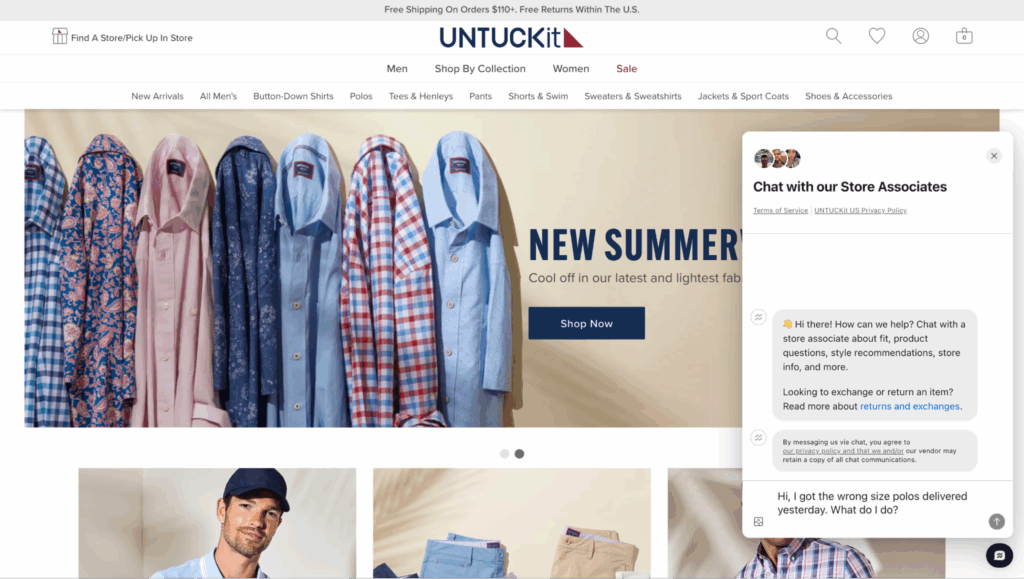
Imagine a customer named Tim opens a live chat on UNTUCKit’s website and types:
“Hi, I got the wrong size polos delivered yesterday. What do I do?”
Here’s how AI goes to work:
Step 1: Intent Recognition (NLP)
- The AI chatbot immediately recognizes Tim’s intent: a post-purchase issue involving a return or exchange.
Step 2: Contextual Lookup (ML)
- The AI pulls up Tim’s recent order history, spots the shoe purchase from two days ago, and notes that it was size XL instead of the size L he usually orders.
Step 3: Automated Action (Automation)
- The AI chatbot responds: “I see that your recent order was a size XL polo. Would you like to exchange them for a size L? I can process that now and email you a prepaid return label.”
Step 4: Agent Escalation (if needed)
- If Tim expresses frustration or asks for compensation, the AI can escalate the chat to a human agent with all relevant details passed along.
Step 5: Learning (Feedback Loop)
- The system logs that Tim’s issue was resolved via automated exchange. It learns that polo sizing complaints are high during certain seasonal sales and adjusts future messaging or routes similar queries faster.
💡Case Study → How UNTUCKit creates a seamless omnichannel conversation flow for agents and customers
Benefits of AI in Customer Service
A smooth, AI-driven process for a single customer translates into strategic advantages for your entire business. These are the key benefits you can expect from implementing AI.
Lowers Operational Costs Without Compromising Quality
Cost efficiency is one of the most persuasive arguments for implementing AI in customer service.
Traditional customer service operations require a growing number of staff as query volume increases, particularly during peak seasons or product launches.
But that’s not the case with AI. Once trained, AI models can handle more queries without increasing headcount or infrastructure costs. For example, auto-updating customer order status on Black Friday.
This advantage also spreads across several fronts: fewer human agents required for repetitive tasks, lower average handle time (AHT), and reduced need for training and onboarding for every seasonal staff intake.
💡Impact:
- For every $1 invested in AI, businesses are seeing an average return of $3.5, with 5% realizing up to $8 in return [*].
- Gartner predicts conversational AI will reduce contact center agent labor costs by $80 billion in 2026 [*].
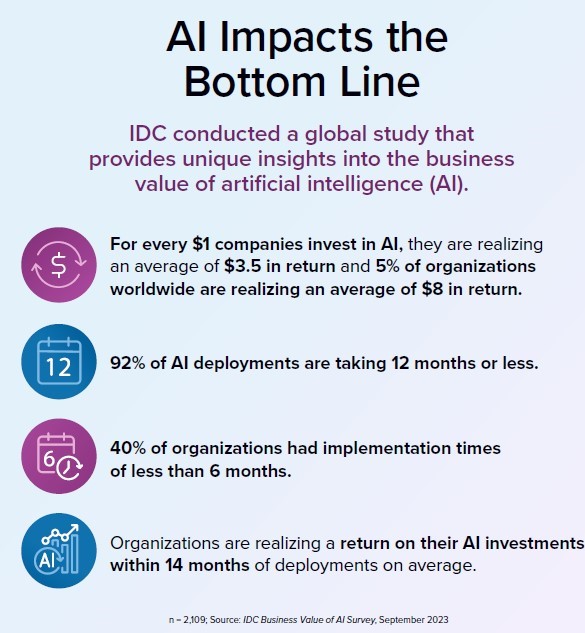
Reduces Response Times and Enables 24/7 Availability
The traditional model of scaling support operations means hiring more agents, training them, and managing different shifts across time zones. This quickly becomes expensive and hard to scale—especially for fast-growing businesses or global brands.
Meanwhile, with AI tools like chatbots, virtual assistants, and self-service flows, businesses can provide round-the-clock support.
For example, in industries like e-commerce, fintech, and telecommunications—where high-volume queries are common—AI-powered service tools can streamline how FAQs, shipping inquiries, account lookups, and basic troubleshooting are handled.
This ensures faster resolutions for routine questions and frees up human agents to handle emotionally sensitive or more complex issues.
💡Impact:
- Agents using an AI tool handled 13.8% more inquiries per hour than agents without AI assistance [*].
- AI-powered chatbots are estimated to answer common routine questions up to 80% faster [*].
Streamlines Omnichannel Support
Today’s customers use multiple channels (chat, email, voice, apps, and social media) to engage with brands. Maintaining consistency across these touchpoints is incredibly challenging for traditional customer service teams.
AI solves this by integrating seamlessly with omnichannel customer service platforms, allowing companies to deliver unified, coherent support experiences.
So whether a customer reaches out via Facebook Messenger, a website chat window, or WhatsApp, their query is treated with the same context and historical awareness.
💡Impact:
- By 2025, 95% of customer interactions across voice and text channels are expected to be handled by AI [*].
Offers Proactive Support That Prevents Issues Before They Happen
Most traditional support is reactive: wait for a complaint, then solve it.
But AI changes that by enabling proactive customer service. With predictive algorithms and behavior tracking, AI can identify when a customer is likely to run into trouble and intervene before they ask for help.
- For instance, if a user is stuck on a checkout page for too long, AI can pop up with a helpful nudge or support offer.
- If a new customer hasn’t completed onboarding steps, the AI can proactively send a reminder or offer assistance.
This kind of proactive support reduces friction, prevents escalations, and boosts conversion rates — all by acting before a customer feels frustrated.
💡Impact:
- Verizon leverages generative AI to predict the reason for 80% of incoming calls, enabling better routing and personalized interventions. This capability supports efforts to prevent customer churn for around 100,000 customers annually [*].
Improves Customer Satisfaction Through Personalization
AI-driven customer service tools can integrate with your CRM, order management systems, and past interaction history to instantly personalize every conversation.
That means your AI agent can greet the customer by name, reference their last purchase, and even preemptively suggest solutions based on behavior patterns.
This level of personalization makes your customer feel seen and understood, and your brand comes across as thoughtful and attentive.
💡Impact:
- A study by McKinsey found that AI‑powered personalization delivers a 10-15% revenue lift, with some companies seeing 5-25% uplift [*].
- Companies using AI-driven personalization report a 10-20% improvement in customer satisfaction, along with up to 20% higher customer lifetime value (CLV) [*].
- IBM reports that 3 in 5 of consumers want to use AI during their shopping journey, and 71% expect personalized content as standard [*, *].
Reduces Human Error and Ensures Consistent Knowledge Delivery
One of the subtle but impactful benefits of AI is its consistency. Human agents can make mistakes due to fatigue, miscommunication, or lack of updated knowledge.
AI, however, pulls from a single source of truth—often integrated with a company’s internal knowledge base or help center—to deliver answers that are accurate and aligned with brand guidelines.
Whether it’s a pricing inquiry, return policy, or technical troubleshooting, AI ensures the information shared is uniform and current. This reduces misinformation, enhances brand trust, and prevents compliance issues.
💡Impact:
- 44% of customer support professionals value AI for its accuracy and ability to deliver consistent, precise information [*].
Customer Service AI Use Cases and Examples
The benefits of AI are compelling, but achieving them requires deploying the right tools for specific jobs. Here are some of the most common and high-impact AI use cases and examples for modern support teams.
Agent Assist and Knowledge Suggestions
Asides helping customers, AI also assists support agents. During a live conversation, AI can analyze what the customer is asking and recommend relevant help articles, scripts, or next best actions to the agent in real time.
💡Example: Everlane uses Kustomer Assist to automate its live chat service.
So if a customer asks about refund policies, the AI instantly pulls up the latest company-approved response and policy guidelines, helping the agent respond faster and more accurately without searching manually.
In fact, Everlane has measured a 4X increase in live service deflection by adding AI to its self-service approach.
“On day one, Kustomer Assist handled 10% of chat conversations without any agent interaction and that number has been steadily increasing.” TJ Stein, Head of Customer Experience, EVERLANE.
Read Case Study → How Everlane saves 25% of agent hours and 4X deflection using AI.
Sentiment Analysis and Escalation Detection
AI can monitor the emotional tone and language used in customer interactions (emails, chats, or social media) to assess satisfaction levels.
If a conversation turns negative or shows signs of escalation, AI can flag it for human intervention in real time, before the situation worsens.
💡Example: JetBlue monitors social media mentions using AI sentiment analysis tools.
When a customer tweets about a delayed flight with frustration or sarcasm, the AI instantly detects negative sentiment and flags it for customer service reps to respond quickly with personalized attention.
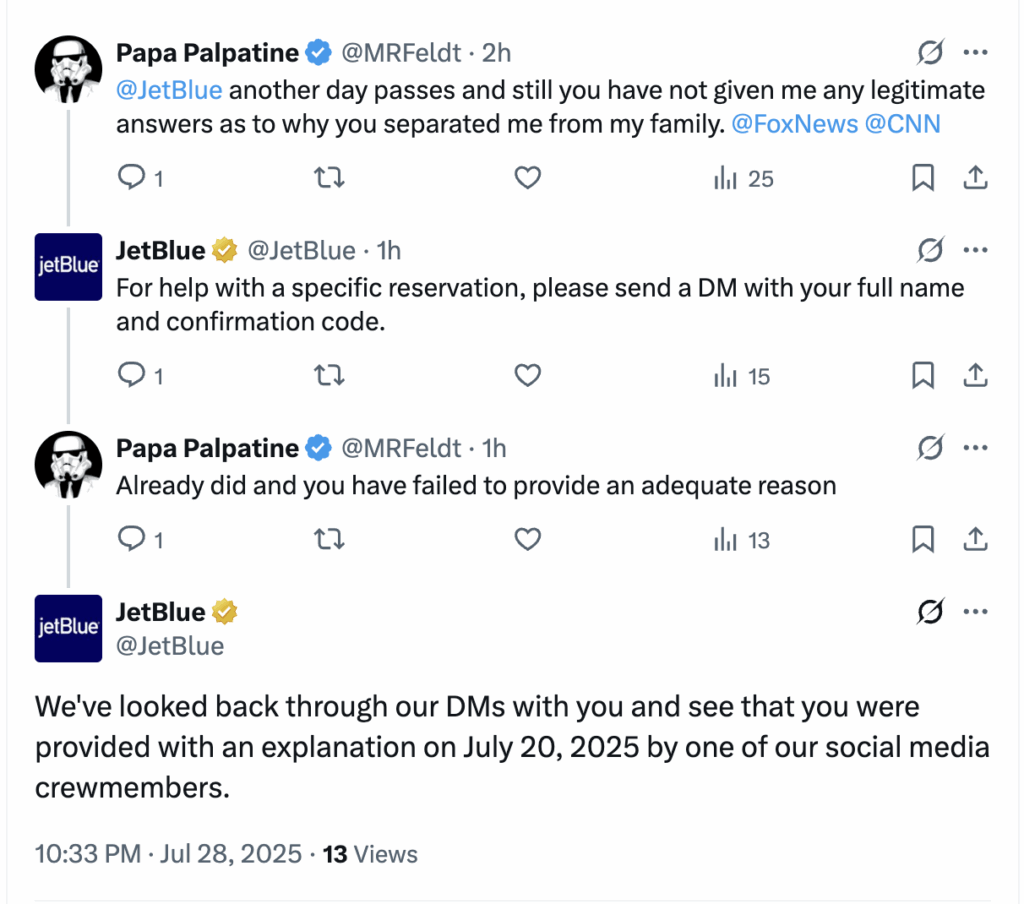
Multilingual Support for Global Customers
AI enables instant language translation for both text-based and voice interactions, allowing businesses to support global customers without hiring agents for every language.
This eliminates communication barriers and ensures consistent support quality worldwide.
💡Example: Airbnb uses an AI-based translation system to allow hosts and guests from different countries to communicate smoothly.
A Chinese guest messaging a Spanish host sees the response instantly translated into their language, and vice versa.
AI-Powered Self-Service Portals
AI-driven self-service systems provide customers with personalized knowledge base recommendations, dynamic FAQs, and guided workflows based on their behavior and query patterns.
Customers can resolve issues themselves without contacting support, saving time and reducing ticket volumes.
💡Example: Makesy, uses Kustomer’s knowledge base to increase their customer self-service capability.
In the first week post-launch, the conversational assistant resolved 48 tickets without connecting customers to an agent. Within three months, that number grew to 71.
“[Kustomer] is simple enough for all our agents to use yet functional enough for customers and clients to navigate.” Kristen Contreras, Customer Service Manager, Makesy.
Read Case Study → How Makesy reduced their response time by switching to Kustomer
AI vs. Human Support: Finding the Perfect Balance
In the rush to adopt AI, many companies fall into a binary mindset: AI versus human.
For context;
- 42% of companies report that adopting generative AI is tearing their company apart, creating power struggles [*].
- 52% of workers are worried about the impact of AI use in the workplace [*].
But AI and human agents aren’t in competition. In fact, they’re collaborators in a hybrid support model where each complements the other’s strengths.
According to Salesforce CEO, Marc Benioff, [*]—
“As the CEO of a technology company that helps customers deploy AI, I believe this revolution can usher in an era of unprecedented growth and impact.
At the same time, I believe humans must remain at the centre of the story.
AI has no childhood, no heart. It does not love, does not feel loss, does not suffer. And because of that, it is incapable of expressing true compassion or understanding human connection.”
This reinforces the idea that the goal isn’t to replace human teams with machines, but to enhance them—with AI doing the heavy lifting on repetitive, scalable tasks, and humans focusing on high-empathy, complex problem-solving moments.
What AI Does Best
AI thrives on pattern recognition, speed, and availability. It can scan thousands of tickets in milliseconds, detect intent in a conversation, and answer FAQs at any time of the day.
These strengths make AI ideal for:
- Tier 1 support (order tracking, password resets, basic how-tos)
- High-volume filtering (categorizing, tagging, routing customer requests)
- Real-time triage (flagging urgency, sentiment shifts, or fraud signals)
- Knowledge surfacing (instantly suggesting help articles to agents or customers)
- Agent assistance (prompting next steps, providing relevant case history, or suggesting upsell opportunities)
What Humans Do Best
Humans bring empathy, emotional intelligence, and contextual reasoning. When a customer is upset, when nuance is required, or when you need to make judgment calls that aren’t covered in any SOP, your support agents shine.
Humans are critical for:
- Complex cases (custom billing issues, integrations, unusual edge cases)
- Emotional situations (frustrated users, sensitive topics, escalations)
- Customer relationship building (creating loyalty through genuine interaction)
- Strategic decisions (knowing when to break a policy, or offer proactive support)
💡AI can tell you what the customer is saying. A human can understand why and what to do with that information.
The Ideal Model: AI-Assisted Human Support
The best approach is using AI to handle the groundwork while freeing human agents to excel at the moments that truly matter.
Here’s how it works:
- AI chatbot greets the customer, handles initial queries, and collects context.
- If the issue escalates, it’s routed to a human agent with a complete summary and suggested resolutions.
- During the live chat or call, AI offers real-time suggestions, recommended help docs, and emotional cues based on sentiment analysis.
- After the interaction, AI assists with call summarization, ticket tagging, and data entry, saving agents from admin fatigue.
| Situation | Ideal Support Type | Reason |
| Simple, repeatable queries | AI | Fast, scalable, frees humans |
| Multi-part or custom issues | Human | Requires judgment and context |
| Neutral tone, transactional intent | AI | No emotion or nuance required |
| Negative sentiment or urgency detected | Human (fast-tracked) | Emotional intelligence and care are needed |
| First-time user onboarding | AI (with human backup) | Scalable but monitored |
| Enterprise or high-value customer inquiry | Human | Relationship-first priority |
| Low-value churn risk | AI escalation trigger | Detect patterns and flag humans if needed |
| Product feedback or feature requests | Human | Adds qualitative insight to product teams |
💡Here’s an example:
Let’s say you’re trying to change your flight last minute. A good AI chatbot can instantly pull up your booking, tell you the change policy, and even offer self-service options.
But if you’re stuck in an airport with a missed connection, two kids, and rising frustration— a chatbot won’t cut it. In this case, you want a real person who understands urgency and can make things happen.
In that moment, human support becomes the hero. However, it was AI that cleared the path for them to focus entirely on helping you.
6 Best Practices for Using AI to Improve Customer Service
Achieving the ideal balance between automation and human expertise requires thoughtful implementation. Follow these best practices to ensure your AI strategy successfully enhances your team's capabilities.
- Train AI with real customer data
- Build human escalation into every AI interaction
- Respect data privacy and communicate it clearly
- Integrate AI with existing support workflows
- Continuously monitor and improve AI performance
- Train your support team to work alongside AI
Train AI With Real Customer Data
The success of AI depends on the quality and relevance of its training data.
Too often, brands deploy out-of-the-box models that haven’t been fine-tuned on their specific industry, language patterns, or customer intent. This leads to frustrating answers, robotic tone, and a loss of trust.
Instead, feed the system real support transcripts, help center logs, or CRM data to train the AI on how your customers actually speak and what they frequently ask. The more localized and specific the training data, the better your AI will perform in production.
Build Human Escalation Into Every AI Interaction
No matter how ‘good’ you train your AI, it’s never going to have all the answers. And customers don’t expect it to. What frustrates users isn’t when bots say “I don’t know,” it’s when they get stuck in a loop with no way out.
Every AI-driven interaction should come with a clearly visible escape hatch. For example, this can be “Talk to an agent” in a chatbot, an automated ticket escalation, or a voice prompt that redirects to live support.
Respect Data Privacy and Communicate It Clearly
Customers are more privacy-conscious than ever. A recent study by KPMG shows that 63% of consumers are concerned about the potential for generative AI to compromise their privacy [*].
They want to know how their data is being used, especially if it’s fueling AI interactions. That’s why data transparency must be baked into your customer experience.
Always tell customers when they’re interacting with AI, get explicit consent for data usage where necessary, and ensure your models don’t store personal identifiers unless properly anonymized and encrypted.
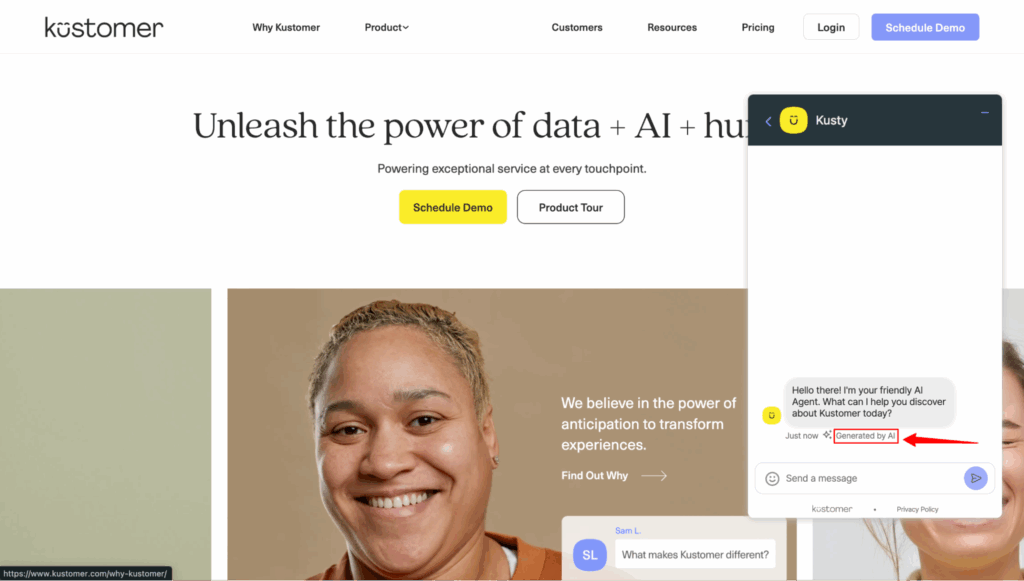
A good practice is also adhering to regulations like GDPR, CCPA, and HIPAA to shape how customers perceive your brand.
- GDPR (General Data Protection Regulation – EU): Requires explicit consent before collecting or processing personal data, clear disclosure about how data is used, and the right to access, correct, or delete personal information.
- For AI use, Article 22 is crucial—it gives individuals the right not to be subject to fully automated decisions without meaningful human involvement.
- CCPA (California Consumer Privacy Act – USA): Grants consumers the right to know what personal information is being collected, the purpose for collection, and who it’s shared with.
- Under the CPRA amendment, businesses must also provide opt-out options for automated decision-making and disclose whether AI or automated systems are used.
- HIPAA (Health Insurance Portability and Accountability Act – USA): For AI tools that touch healthcare data, HIPAA mandates strict safeguards for handling Protected Health Information (PHI). This includes encryption, anonymization, and ensuring that AI vendors operate as business associates under HIPAA rules with proper agreements in place.
Integrate AI With Existing Support Workflows
AI should never feel like a separate tool living on the side of your operation. You should embed it within your existing tech stack (CRM, ticketing systems, knowledge base, analytics platforms) so it becomes part of your team’s daily workflow.
This integration ensures seamless experiences for both agents and customers, and unlocks compound benefits through data sharing.
For instance, if an AI chatbot can automatically create and route support tickets to the right queue in Kustomer with context attached, it reduces manual triage and lets agents jump straight into problem-solving mode.
Continuously Monitor and Improve AI Performance
AI isn’t a ‘one-and-done’ project. Models degrade, customer behavior changes, and new product lines mean new types of questions.
You need to actively review AI interactions such as chatbot conversations, agent-assist outputs, and ticket categorization accuracy.
Also track metrics such as:
- Customer satisfaction (CSAT) before and after AI implementation
- First contact resolution (FCR) improvements
- Agent handle time and quality scores
- Customer sentiment trends over time
- AI adoption rate by customers and agents
This will guide you in identifying false positives, irrelevant responses, or frustrated drop-offs. You can then use that feedback loop to retrain models and evolve your knowledge base.
Train Your Support Team to Work Alongside AI
One common mistake is assuming your human support team will automatically adapt to AI-enhanced workflows.
But without proper training, agents may view AI as a threat, not a teammate — or worse, ignore its recommendations altogether.
According to recent reports, 41% of Millennial and Gen Z employees confess to sabotaging their company’s AI strategy by refusing to use AI tools or outputs [*].
To avoid this, bring your agents into the AI rollout process early. Educate them on how the system works, how it assists (not replaces) them, and what data it draws from.
How to Choose the Right AI Customer Service Platform
Once you've established your strategy, the next critical step is choosing the right technology partner. Here is a framework for evaluating and selecting the best AI solution for your team's needs.
Step 1: Clarify Your Goals and Use Cases
Before you even begin comparing platforms, you need to know what success looks like for you.
- Are you trying to reduce first response times?
- Deflect repetitive tickets?
- Improve the quality of responses your agents provide?
Each goal leads to different AI needs.
For instance, if your priority is round-the-clock support, you’ll likely want a platform with a strong virtual assistant. But if you’re focused on helping agents work faster, then agent-assist capabilities become critical.
This is also the stage where you define your use cases. Maybe you want a chatbot that handles password resets and order updates. Or you need AI to categorize and route support tickets.
Step 2: Map AI Capabilities to Your Funnel and Team Structure
Think about where in the customer journey AI will make the most impact: Do you need AI to guide new customers at onboarding? Solve transactional issues during usage? Or re-engage inactive users?
Also factor in your support team’s structure: Do you have live agents that need assistive tools? Or are you a lean team trying to scale with automation?
Ideally, your platform should support AI across three layers:
- Front-end automation (chatbots, self-service, email triage)
- Mid-funnel intelligence (sentiment detection, routing, escalation)
- Back-end enablement (agent assist, internal knowledge surfacing)
The more aligned the tool is with your operating model, the faster your time-to-value.
💡For example, if 60% of your tickets are repeat questions, prioritize platforms with natural language understanding (NLU) and strong automation workflows.
If your agents struggle with complex customer queries, look for tools with AI-driven response suggestions and internal search.
Step 3: Prioritize Deep Integration With Your Current Stack
AI cannot function or create value when isolated. It thrives when integrated into the systems your team already uses; i.e., CRMs, ticketing platforms, knowledge bases, analytics tools, and internal communication channels.
An AI platform that doesn’t integrate well with your environment will limit adoption and affect performance, no matter how impressive the demo looks.
Look for integrations with:
- Helpdesk platforms like Kustomer, Zendesk, Freshdesk, Salesforce, Intercom
- Knowledge bases to power AI training (e.g., Guru, Confluence, HelpDocs)
- Internal chat tools like Slack or Microsoft Teams for agent alerts and assist
- CRM and data warehouse tools for context-rich decisioning
💡Pro Tip → Ensure the AI tool fits naturally into your team structure. For example, If it takes 6 weeks of onboarding just to automate a simple task, you’ve chosen the wrong tool.
Step 4: Test for Transparency and Explainability
In customer service, trust matters for both your agents and your customers. If an AI system recommends a next best action or auto-resolves a ticket, you need to understand how it reached that decision.
Choose platforms that provide visibility into their models and outputs. This protects against unexpected behavior and enables your team to improve outcomes over time.
Look for:
- AI confidence scoring for each action
- Explanation fields that show why the AI made a decision
- Editable training data and model configurations
- Logs or audit trails for AI-driven workflows
Step 5: Evaluate NLP and Multilingual Capabilities
AI platforms are only as good as their ability to understand the customer’s language. This includes handling nuance, slang, poor grammar, typos, and industry-specific terms.
This means your evaluation should validate whether the AI can understand your real-world support tickets and deliver appropriate responses.
To evaluate NLP strength:
- Run historical tickets through the system and observe accuracy
- Test across multiple languages and use cases (billing, tech support, etc.)
- See how well it handles vague or domain-specific jargon (e.g., healthcare, finance, SaaS)
You can also ask vendors to demo real examples in your industry. Better yet, run a test using your actual data or past tickets.
Thinking of translating your knowledge base in another language?
Huh… Kustomer does that…in 76 languages.
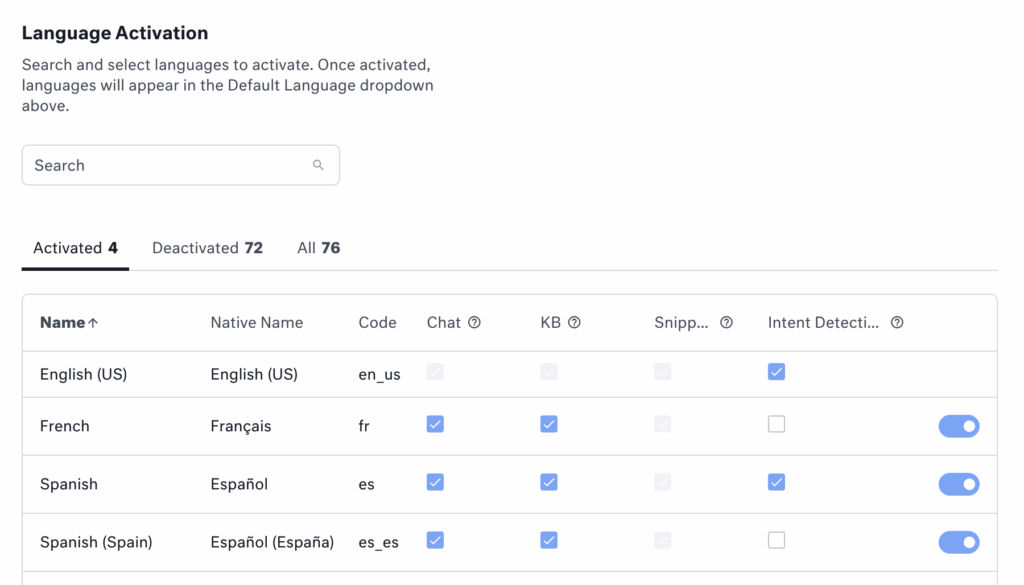
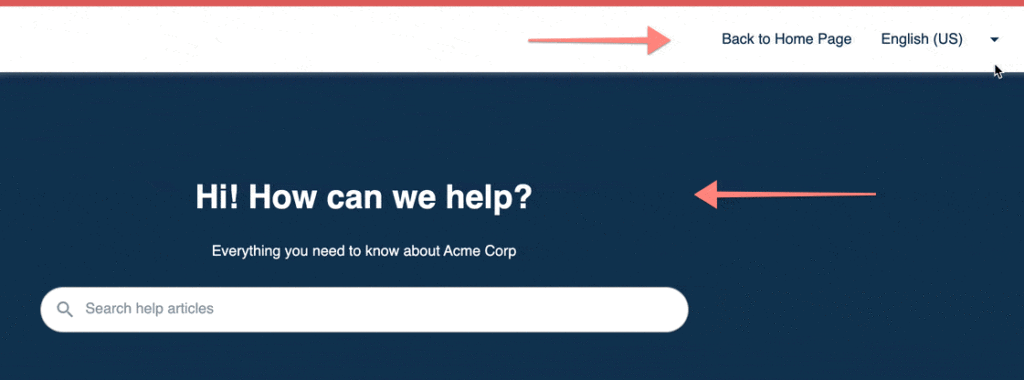
Step 6: Review Security, Compliance, and Data Ownership
Because AI interacts with sensitive customer data, security and compliance is important. You need to know where your data lives, who owns it, and how it’s being used for training and automation.
This is especially important for companies operating in highly regulated sectors like finance, healthcare, or government services.
Key questions to ask:
- Is the platform GDPR, CCPA, and SOC 2 compliant?
- Is data encrypted in transit and at rest?
- Can you request data deletion or manage retention policies?
- Who owns the training data: your company or the vendor?
Recommended → Read Kustomer AI Compliance FAQ
Step 7: Test with a Pilot (And Define What “Success” Looks Like)
Once you’ve shortlisted one or two platforms, run a small pilot—something focused and measurable.
This could be a chatbot that handles returns for one product line or an AI assistant that helps with a specific tier of support tickets.
During the pilot, measure everything: time-to-resolution rate, CSAT, deflection rate, escalation volume, and agent satisfaction. Let your team provide feedback, and (a few) customers interact with the tool. And most importantly, compare outcomes to your original goals.
Success here will either validate your choice or help you pivot before a costly full rollout.
Step 8: Evaluate Total Cost of Ownership
Pricing models vary widely across AI platforms. Some charge per ticket, some per session, and others per resolution. What matters most is the value you’re getting in return.
Another point is to consider both direct and indirect costs: licensing fees, implementation time, training, and ongoing maintenance. Then compare that against potential gains in speed, deflection, and agent capacity.
Evaluate pricing based on:
- Cost per resolution or per successful deflection
- Scalability over time (does price grow linearly with usage?)
- Access to premium features (are they behind a paywall?)
- Availability of ROI reporting tools within the platform
Show Off Your Business Impact With Data That Speaks for Itself
Stay on top of your game with real-time data powering live dashboards showcasing team effectiveness and impact.
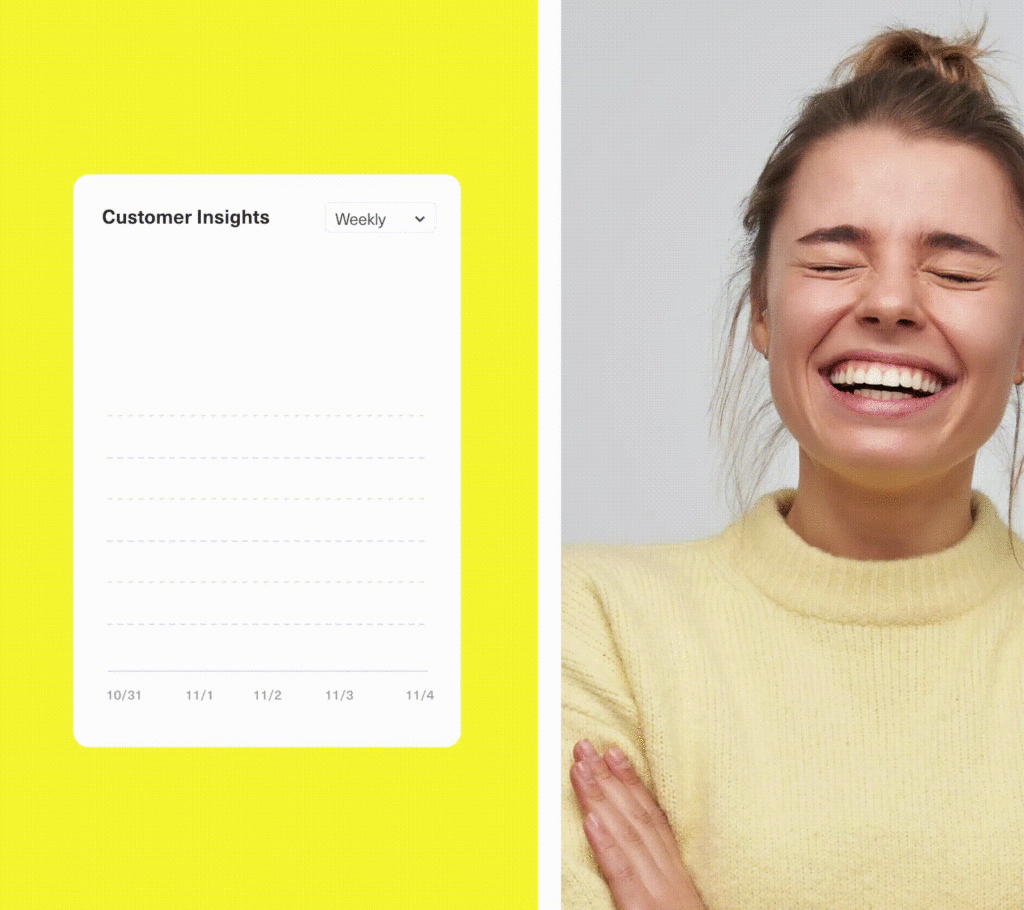
The Future of AI in Customer Service
Choosing a platform addresses your needs today, but the landscape of AI technology is evolving rapidly. Here’s a look at the key trends that will shape the future of the customer experience.
Personalized Journeys Driven by Real-Time Insights
As AI systems ingest more data, customer service will move from generic responses to ultra-personalized engagement.
This is because 71% of customers expect personalization and 76% get frustrated when they don’t find it [*]. As such, every interaction will now feel tailor-made—because it will be.
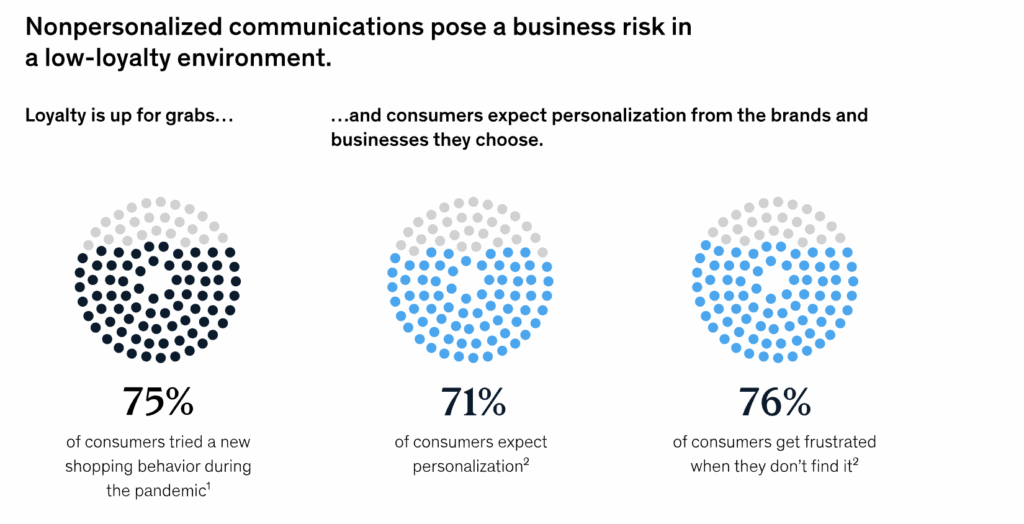
From recommending the right help articles to adjusting tone and content based on a user’s preferences, AI will create dynamic service experiences that reflect who the customer is, and where they are in their journey.
Natural Language and Emotion Understanding Will Get Better
Thanks to advances in large language models (LLM) and emotion recognition, AI will soon understand what’s said, how it’s said and why it matters.
A recent report by Arxiv shows that multimodal systems now reach ~66% accuracy in emotion recognition and ~72% in sentiment analysis—outperforming traditional unimodal models by a significant margin [*].
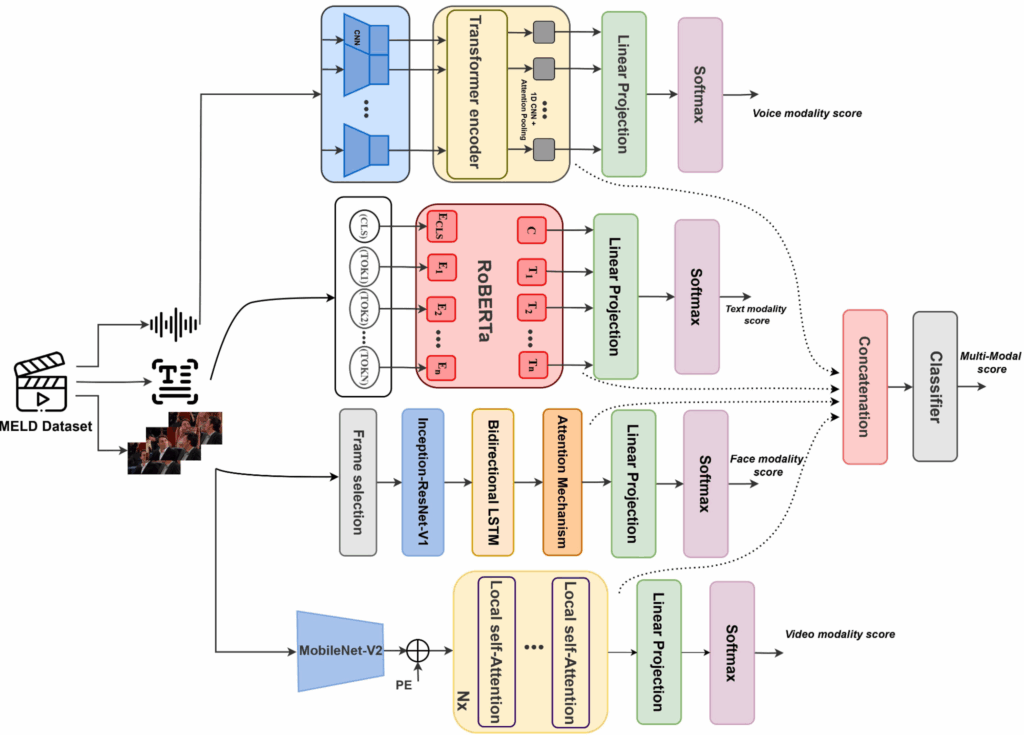
This shows that sentiment analysis will go deeper than “positive or negative.” Tone, stress patterns, hesitation, and word choice will all contribute to an AI’s understanding of a customer’s emotional state.
This will also allow AI to escalate more empathetically, suggest alternative wording for agents, or even trigger de-escalation protocols when a conversation turns tense.
Voice AI Will Become as Natural as Talking to a Human
We’re entering a phase where conversational AI over voice will become indistinguishable from speaking to a real person.
For example, Microsoft’s VALL‑E 2 achieves human parity in voice cloning with just three seconds of sample audio [*] , and listeners fail to detect synthetic voices in ~80% of cases [*].
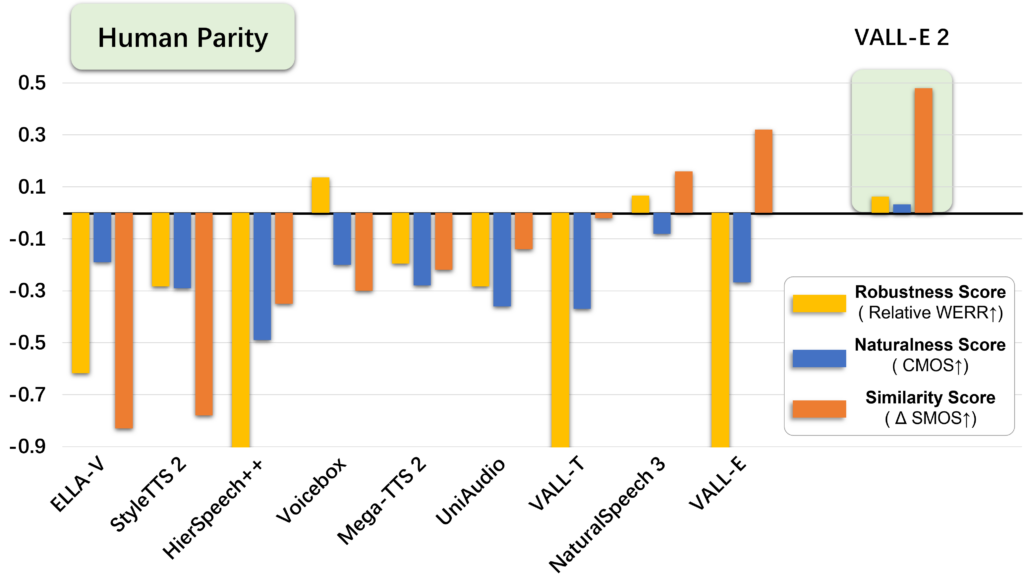
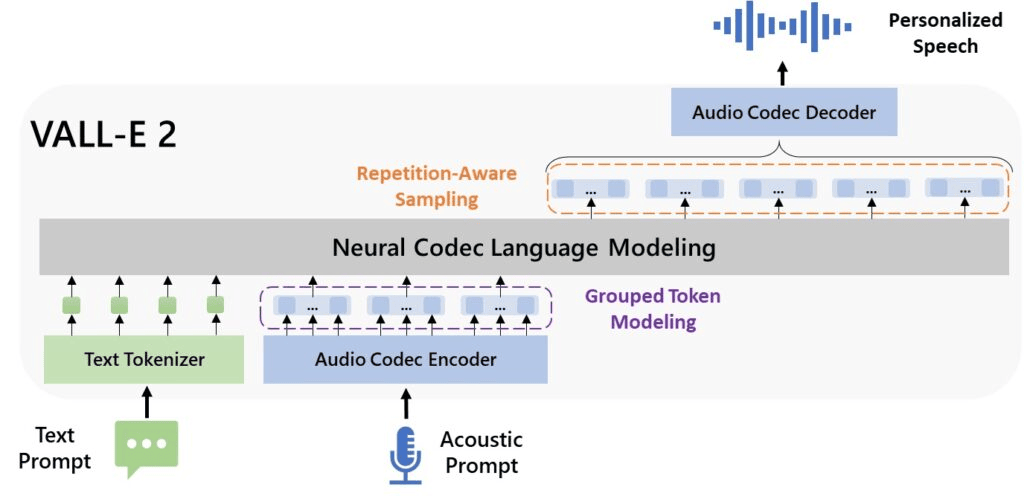
These advancements in speech recognition, intonation modeling, and contextual memory, means AI-powered phone support won’t sound robotic or scripted. Instead, it’ll be fluid, empathetic, and responsive.
Companies like eHealth and Fertitta Entertainment are already using AI voice agents that customers cannot distinguish from human agents for introductory call handling, off-hours support, and appointment bookings [*].
This opens the door for 24/7 intelligent phone support without sacrificing quality. Voice AI can handle Tier 1 inquiries, route calls with emotional awareness, and even provide real-time coaching to human agents mid-call.
Laws Around Ethical AI and Data Governance Will Tighten
As AI becomes more embedded in customer support, trust becomes a core differentiator. Companies will face increasing pressure to demonstrate transparency, fairness, and security in how their AI operates.
The first roadblock will be the EU AI act that came into force on August 1, 2024 and will be fully applicable by 2026 for high‑risk systems [*]. It mandates transparency, human oversight, fairness audits, and heavy penalties for non-compliance.
Due to this, organizations will need to invest in ethical AI frameworks, as less than 10% have policies that prevent biased or opaque decision-making [*].
You’ve Seen What AI Can Do. Now Let Kustomer Show You More.
And let’s start with our friends at Zwift—
Kustomer AI: More Empathy. Less Wait Time. Smarter Everything.
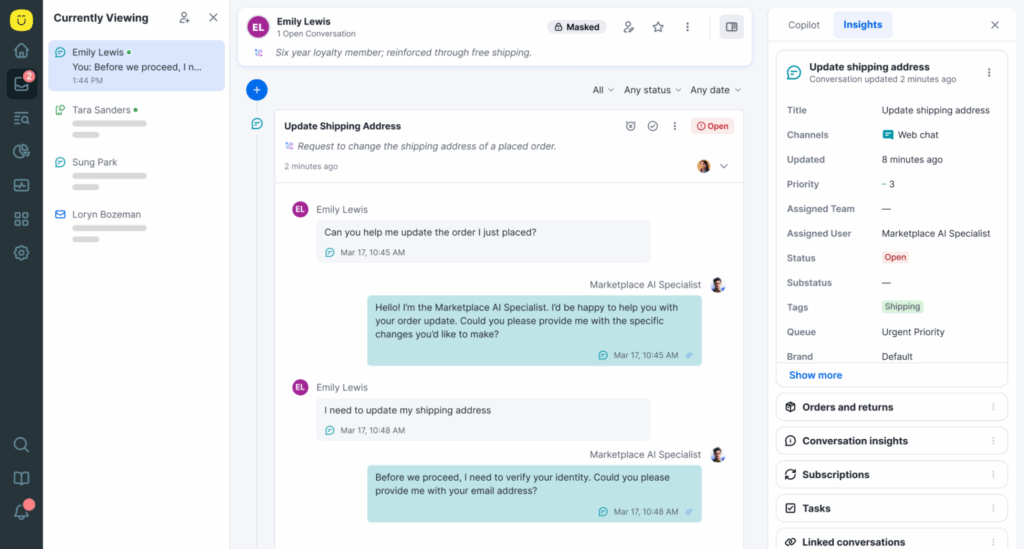
- KIQ Assist: Helps agents compose responses, summarize tickets, and surface the right knowledge articles in real time. It’s like giving every rep their own AI sidekick that never gets tired.
- Personalized automation at scale: From intelligent chatbots that escalate when needed to workflows that adapt to customer history, Kustomer makes automation feel personal, not robotic.
- Real-time sentiment + smart routing: Kustomer AI gauges tone and urgency, then routes conversations to the right agent or team based on emotional cues.
- Complete omnichannel experience: Kustomer AI isn’t locked into a single channel. It works across all your touchpoints, helping you create a truly consistent and unified customer experience.
- Built-in knowledge that gets smarter with use: With every interaction, Kustomer learns. Its AI-powered knowledge base dynamically suggests, updates, and ranks help articles to get smarter with every ticket.
Still thinking about it? Your next support ticket isn’t…🤔




