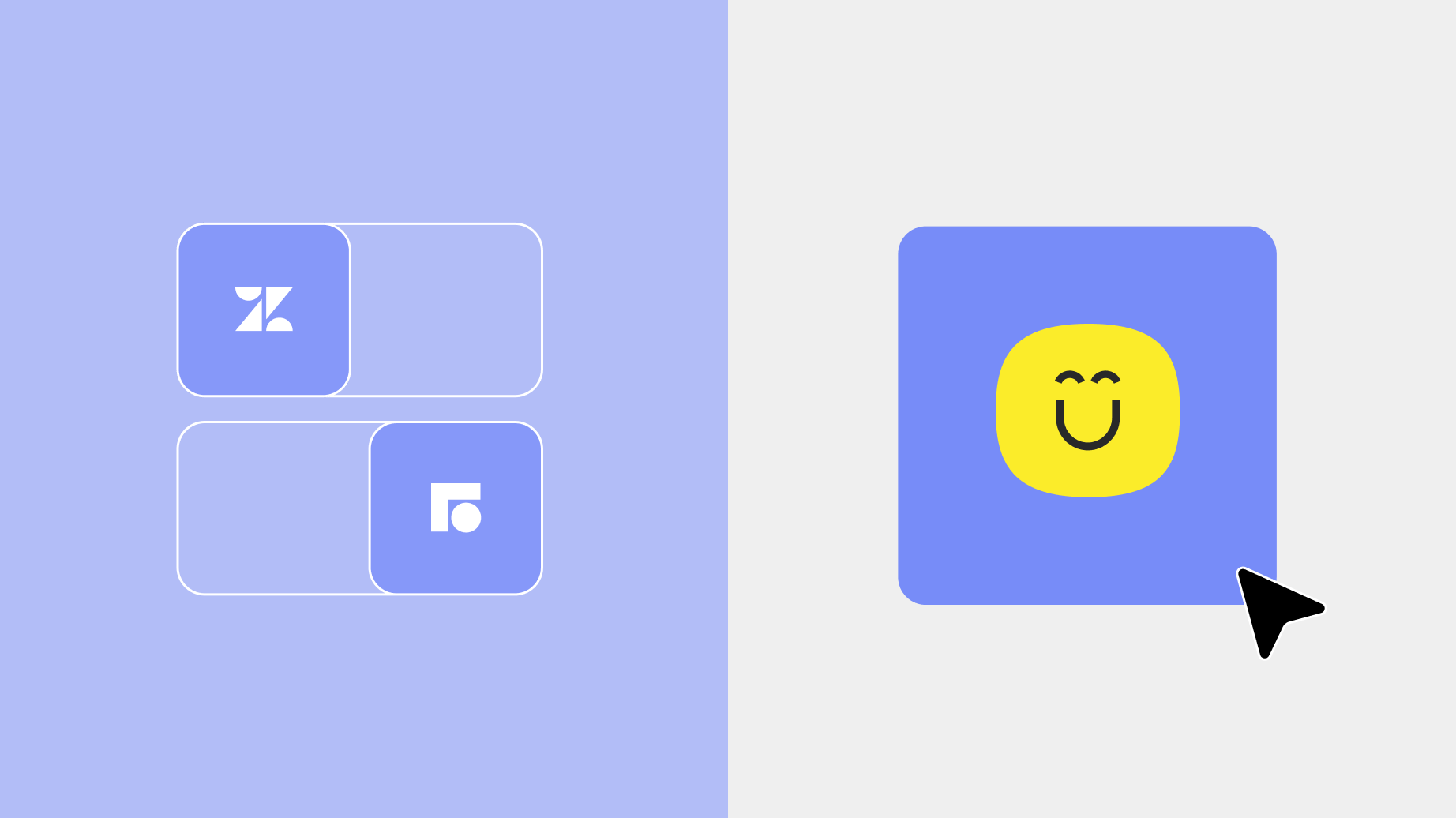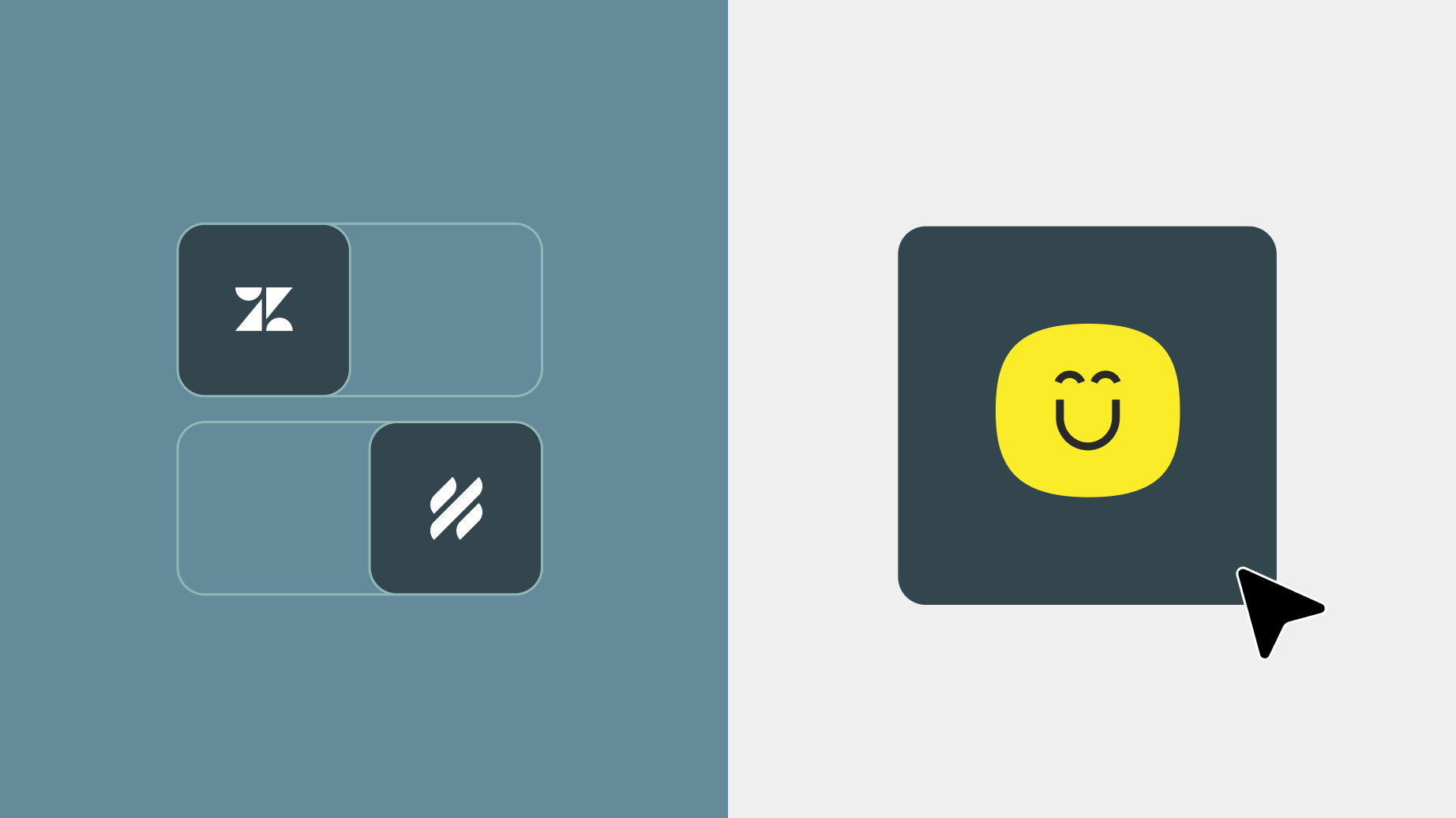“Has anyone replied to this yet?” —
You’re halfway through your day, and you’ve already been @mentioned in three threads about the same customer.
- One’s in Slack.
- One’s in a shared inbox you weren’t originally looped into.
- And the other is buried in a helpdesk ticket assigned to someone who’s on vacation.
By the time you piece everything together, the customer’s frustrated, the agent’s annoyed, — and let’s just say… Now you’re pissed.
But you understand that this isn’t a people’s problem; it’s a systems problem. Everything feels taped together—manual follow-ups, missed context, siloed conversations.
That’s why you’re here—comparing two platforms that come up a lot in conversations like this.
- Zendesk brings the structure: SLAs, automations, macros, and a solid helpdesk backbone.
- But it’s heavy. It’s built around tickets—not conversations. And somewhere along the way, it starts to feel like you’re working for the software, not the other way around.
- Front is everything Zendesk isn’t. It’s clean, collaborative, and feels like Gmail on steroids. It’s built for shared inboxes and teamwork.
- But use it for a few weeks, and you’ll start noticing what’s missing—routing logic, reporting depth, and the operational scalability that growing teams eventually need.
So now you’re stuck choosing:
Power without flexibility? Or collaboration without depth?
We don’t think you should have to compromise.
That’s why we wrote this guide to break down how Zendesk and Front stack up—where they shine, where they fall short, and what a better, balanced alternative might look like for teams who want more than just “good enough.”
Zendesk vs Front: General Overview
Zendesk Overview
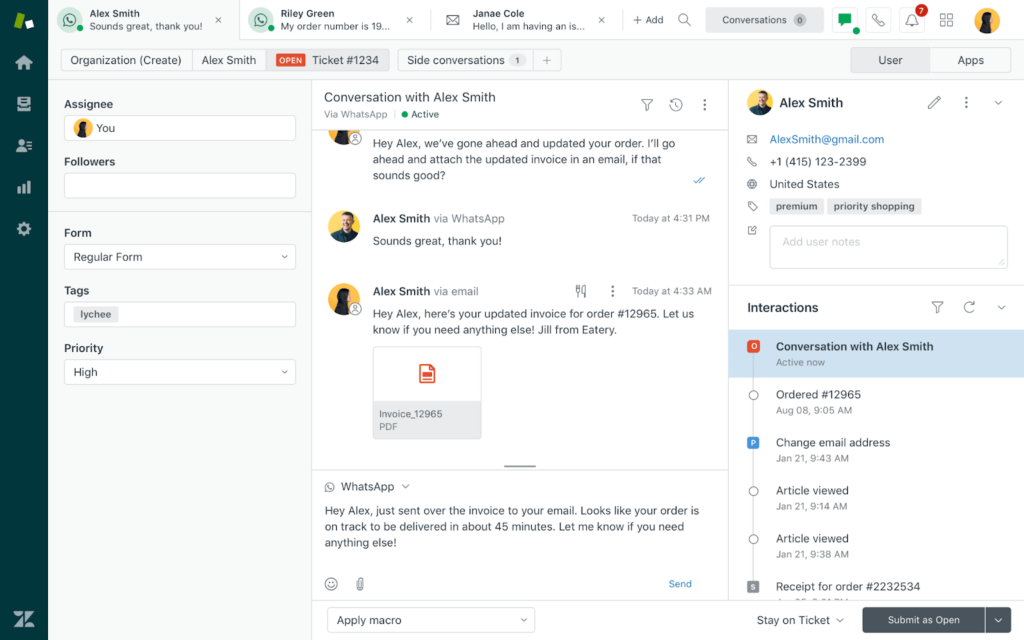
Zendesk is a customer service and engagement platform designed to help businesses manage and streamline their customer support operations across multiple channels. It offers a ticketing system that organizes all customer interactions into a single, centralized dashboard.
How Zendesk Works
The platform works by turning customer interactions—whether they come through email, live chat, social, voice, or a contact form—into tickets that agents can track, tag, prioritize, and resolve.
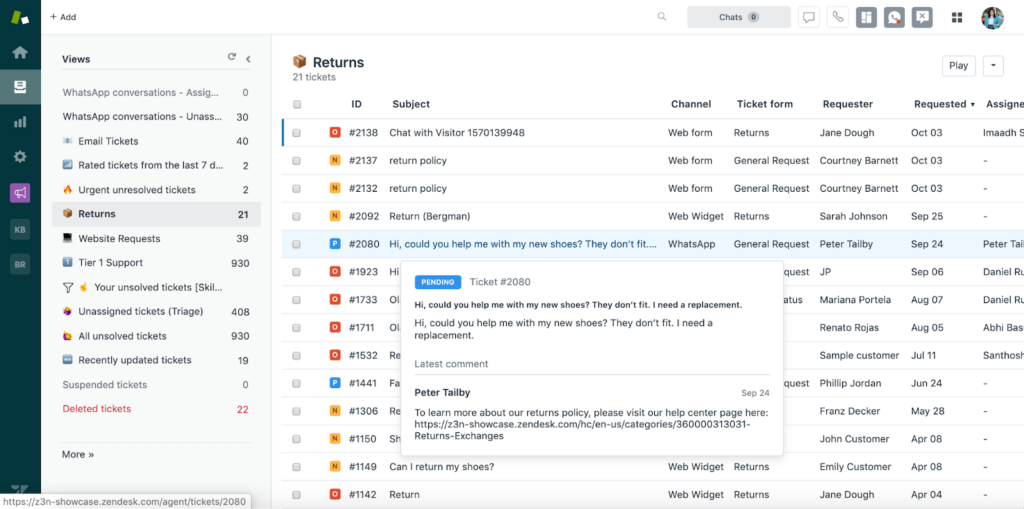
Everything runs through Zendesk’s centralized workspace, which includes customizable workflows, routing logic, SLA timers, macros, and internal notes.
You can assign tickets to agents or groups, escalate based on conditions, and automate follow-ups based on business rules.
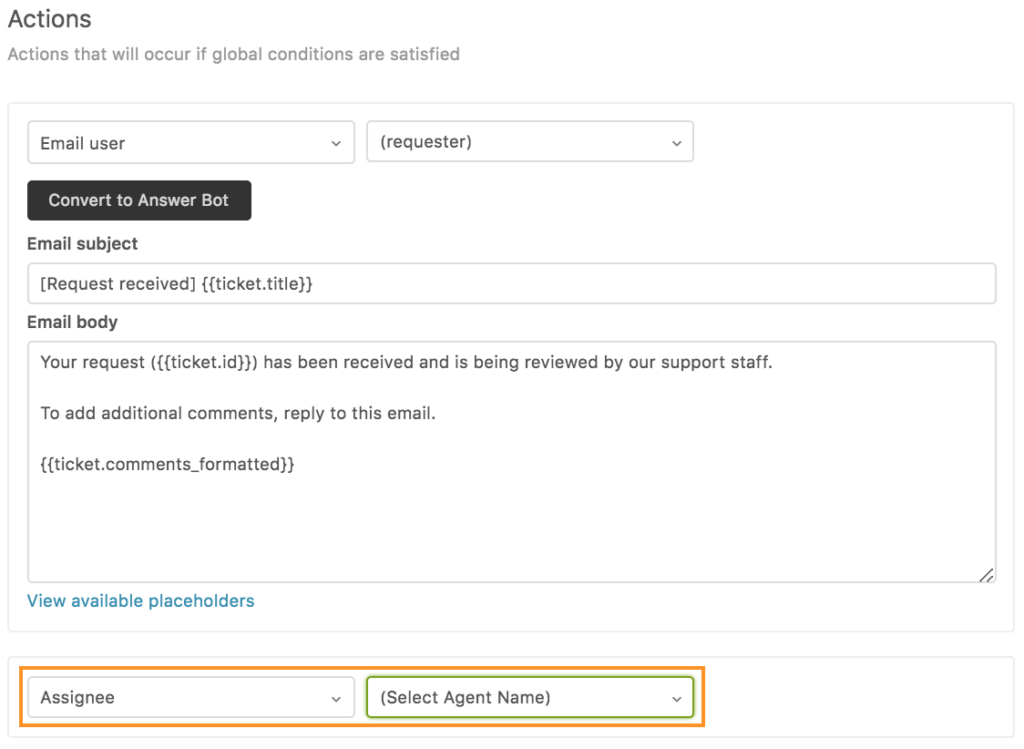
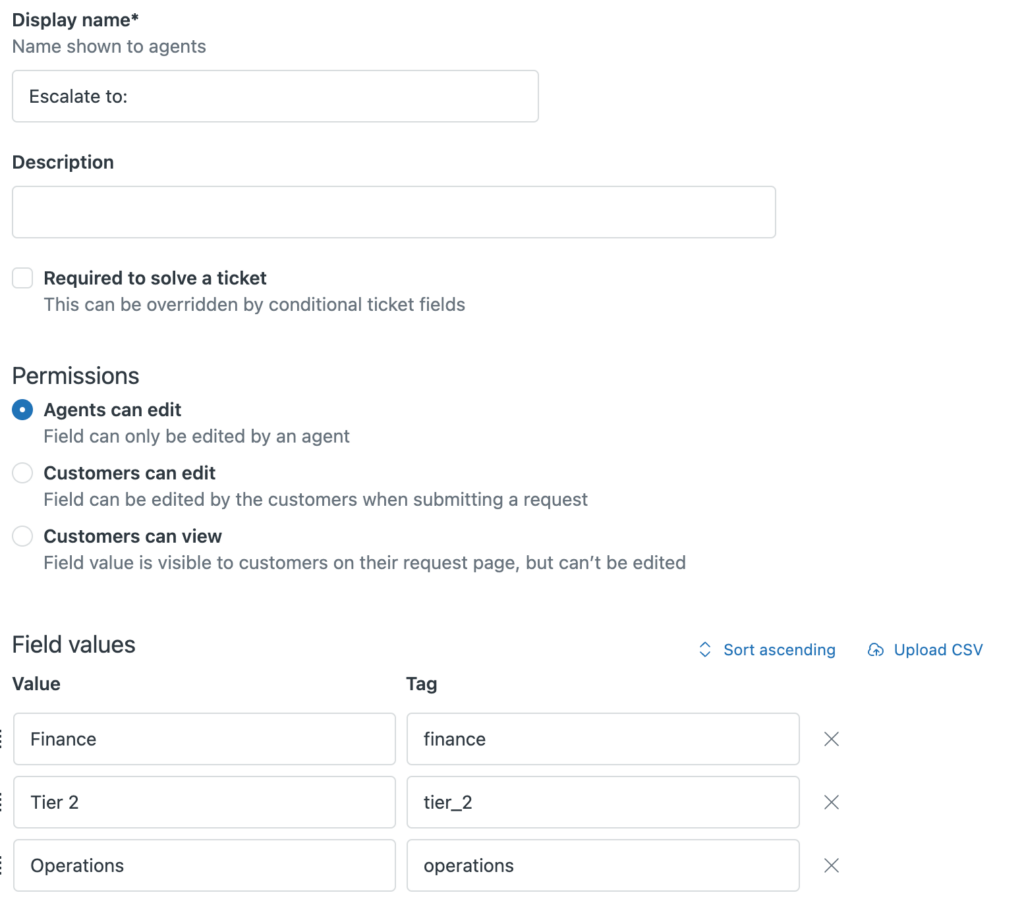
Zendesk also offers an ecosystem of products under the “Zendesk Suite” umbrella. That includes:
- Zendesk Support. This is the ticketing system. It houses the inbox, automation rules, macros, SLAs, and views agents use to manage tickets and workflows.
- Zendesk Chat & Messaging. For real-time communication across your website, app, and messaging platforms like WhatsApp and Facebook.
- Zendesk Talk. A built-in cloud call center that lets agents make and receive voice calls with IVR menus, call recordings, and ticket logging.
- Zendesk Guide. A self-service knowledge base where customers can search for answers before contacting support. Integrated directly with the agent view.
- Zendesk Explore. Built-in analytics and reporting tool that provides deep insights into team performance, customer satisfaction, ticket trends, and resolution times.
- Zendesk Sunshine. A CRM platform that allows companies to connect external customer data and custom objects to tickets using APIs and custom apps.
In addition, it supports deep integrations with third-party tools (like Salesforce, Jira, Slack, and Shopify), as well as an open API and a robust app marketplace to extend functionality.
Admins can create custom agent roles, build conditional forms, and even spin up multiple branded help centers—all within the same account.
💡Zendesk is best for: large, structured teams that need granular control, omnichannel coverage, and deep workflow automation.
Related reading → Top 20 Zendesk Alternatives & Competitors (Ranked & Rated) | Kustomer
Front Overview
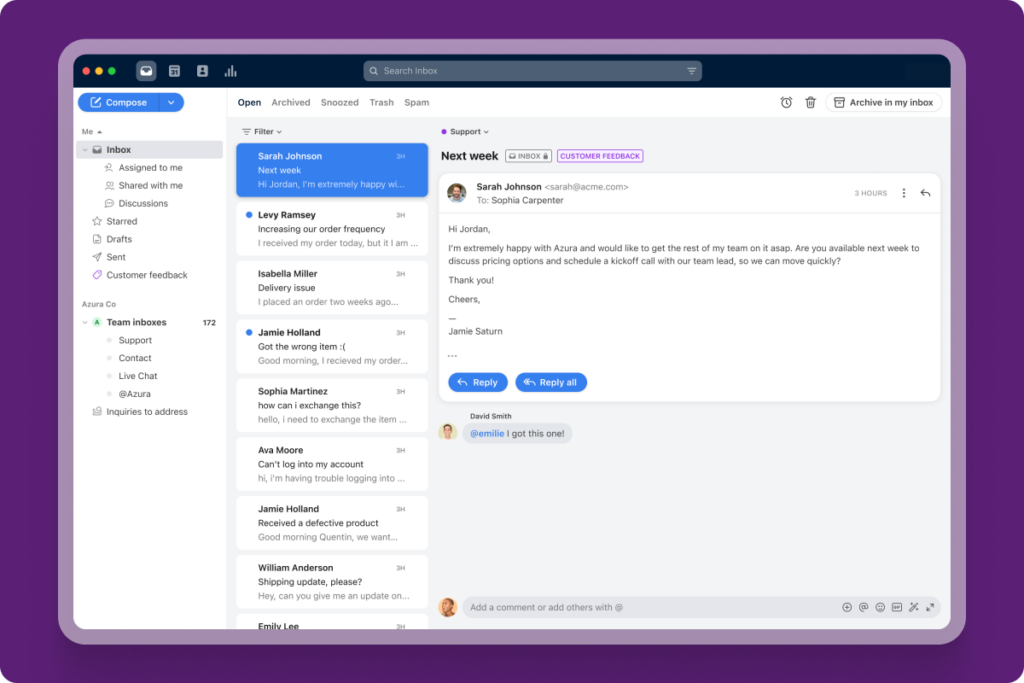
Front is a collaborative customer communication platform built around the concept of a shared inbox. Unlike traditional ticketing systems that abstract conversations into cases or IDs, Front is designed to make customer interactions feel more natural. More like responding to an email thread—but with the operational visibility and control of a help desk.
How Front Works
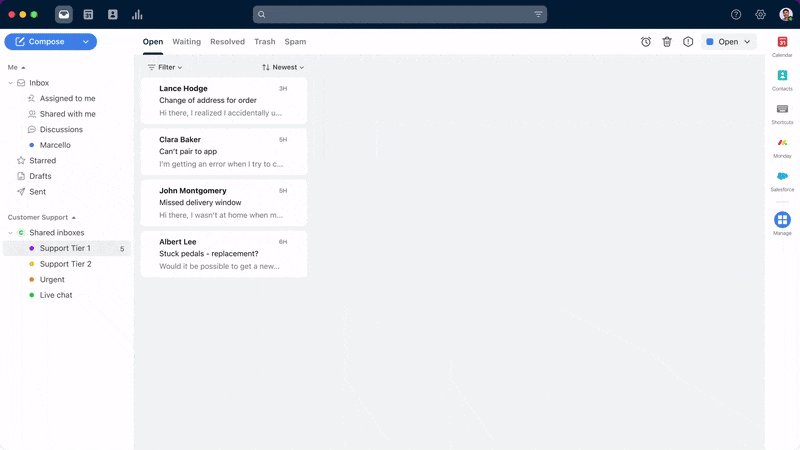
Front turns your team’s communication channels—email, SMS, live chat, WhatsApp, and even social media messages—into assignable, comment-enabled threads.
Every message lands in a shared workspace where team members can comment internally, tag colleagues, assign conversations, and ensure accountability without CC’ing, forwarding, or pinging across multiple tools.
Furthermore, Front combines traditional email management with real-time team collaboration.
Here’s how it functions:
- Shared Inboxes. Multiple team members can access and manage messages coming into a central inbox (e.g., support@, sales@, info@). Conversations are assigned, replied to, or discussed using internal comments.
- Internal Collaboration. Agents can @mention teammates, start internal threads, or share drafts—all within the inbox.
- Rules and Automation. Teams can set up routing, auto-tagging, auto-responses, and other rules using a simple visual builder.
💡Front is best for: large, structured teams that need granular control, omnichannel coverage, and deep workflow automation.
Related reading → 19 Best Front Alternatives Heading Into 2025
Zendesk vs Front: Key Differences
Why Zendesk is Better
- Advanced Workflow Automation. Zendesk allows you to create deep, layered workflow automations using triggers, macros, and time-based rules. You can build escalation paths, auto-responses, conditional workflows, and custom logic based on ticket fields, tags, and customer data.
- Front’s rules are simpler and more limited—great for assigning or tagging, but not enough for complex support flows across multiple teams.
- Enterprise-Level Reporting and SLA Tracking. With Zendesk Explore, you get a full analytics suite: SLA performance by issue type, agent workload, time-to-resolution by channel, custom dashboards, and drill-downs across every layer of your support ops.
- Front’s analytics are good for basic visibility (e.g., reply times, volumes), but it lacks the depth or customizability needed for enterprise reporting.
- Multi-Team and Multi-Brand Support. Zendesk supports multi-brand environments, where you can customize help centers, SLAs, views, and ticket workflows per brand, team, or region. You can run multiple service desks under one system without overlap.
- Front treats everything as one team with separate inboxes—fine for lean teams, but hard to scale when you support multiple products or business units.
- Native Voice and Call Center Capabilities. Zendesk Talk gives you a built-in cloud call center, complete with IVR menus, voicemail, warm transfers, call recording, and real-time metrics. All voice interactions are logged as tickets and tied to customer records.
- Front doesn’t have native voice capabilities. It requires external tools or VoIP platforms to manage phone-based support, which breaks continuity.
Related reading → Is Zendesk Worth It? Hmm... See The Pros & Cons
Why Front is Better
- Speed of Setup and Simplicity. Front can be fully operational within a day. You can import inboxes, assign team members, create rules, and start responding—with almost zero configuration.
- Zendesk, on the other hand, requires significant setup: triggers, macros, SLA policies, roles, views, forms… It’s a project. For smaller teams or those without technical ops support, that setup time is a real barrier.
- Conversation Over Ticketing. Front intentionally avoids the “ticketing system” feel. There are no ticket numbers, no auto-generated responses with case IDs—just clean, human conversations. This leads to better customer interactions and a more natural back-and-forth.
- Zendesk’s ticket-based approach can feel rigid and transactional, especially for relationship-focused support teams or B2B workflows.
- Real-Time Collaboration Inside the Inbox. Front was built with collaboration in mind. Agents can @mention teammates, share drafts, leave internal comments, and loop others into conversations.
- Zendesk allows internal notes and side conversations, but they feel clunkier, slower, and detached from the flow of the conversation.
- Clean, Modern Agent Experience. Front’s UI is fast, intuitive, and free of clutter. Agents don’t deal with ticket IDs or status codes—they just reply like they would in Gmail. The layout is minimal but powerful, with message threads, sidebar context, and integrations all in one view.
- Zendesk’s interface, while functional, is busy and overwhelming—especially for newer agents or teams that want to move quickly.
| Feature / Capability | Zendesk | Front |
| UI & Agent Experience | Robust but cluttered; steep learning curve | Clean, intuitive, minimal; feels like modern email |
| Setup Time | Long; requires deep configuration and admin involvement | Fast; up and running in hours with minimal setup |
| Collaboration Tools | Internal notes, side conversations (separate from inbox) | Real-time commenting, @mentions, draft sharing inside inbox |
| Channels Supported | Email, chat, voice, SMS, social (via add-ons) | Email, chat, SMS, WhatsApp, social, with unified inbox |
| Ticketing & Workflow | Advanced SLAs, triggers, automations, macros | Basic rules engine; lightweight automation |
| Customer Context | Ticket history, user profiles, external data via Sunshine | Thread-level visibility; no unified customer timeline |
| Reporting & Analytics | Enterprise-grade with Zendesk Explore | Basic analytics; lacks depth for complex teams |
| Integrations & Marketplace | 1,000+ apps and robust APIs | 100+ integrations; fewer native apps than Zendesk |
| Voice Support | Native call center (Zendesk Talk) | No native voice; requires external VoIP integrations |
| Multi-Team / Multi-Brand Support | Strong: multi-brand, role-based views, custom permissions | Limited; inbox segmentation but not built for brand scaling |
| Customization & Extensibility | High; customizable fields, forms, triggers, APIs | Moderate; focuses on core functionality over depth |
| Learning Curve | High—needs training and documentation | Low—feels natural to use out of the box |
| Pricing Transparency | Complex; core features often require add-ons | Transparent; based on users and message volume |
| Scalability | Built for large-scale operations and multi-region teams | Best for lean teams; starts to strain at enterprise scale |
A Favorite for CX Teams: Kustomer
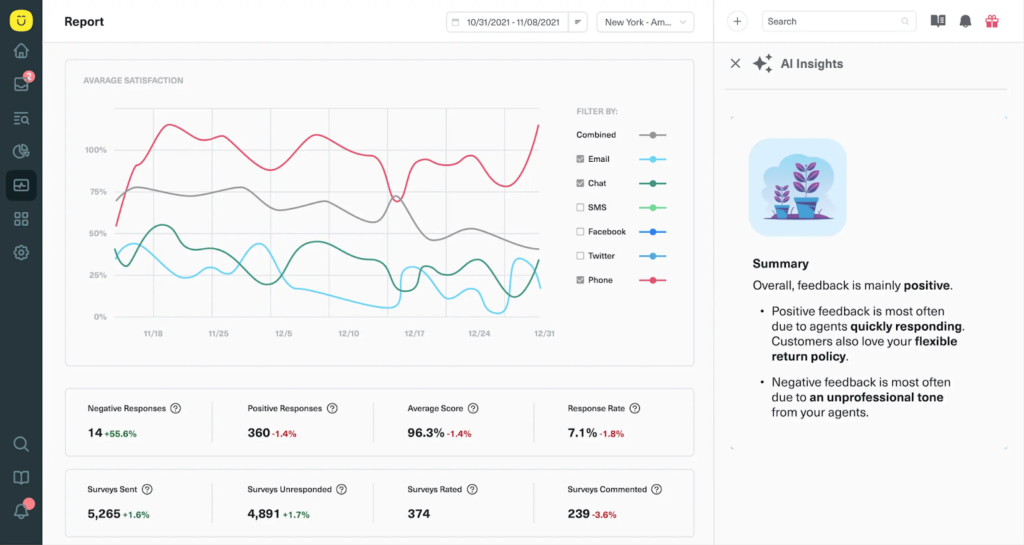
Zendesk is process-heavy. Front is inbox-first.
But Kustomer is built differently—around the customer, not the ticket or the thread.
Where Zendesk adds layers of complexity and Front leans too far into minimalism, Kustomer evens it out with a solution that’s powerful enough for scale, intuitive enough for speed, and personalized enough to build real relationships.
Unified Customer Timeline
Unlike Zendesk’s ticket-based model or Front’s message thread view, Kustomer gives you a complete, chronological timeline of every customer interaction across all channels.
You don’t just see what they said, but what they’ve done: purchases, subscriptions, events, and conversations—all in one place.
Built-In CRM Capabilities
Kustomer merges the functionality of a help desk with CRM-level visibility.
You can create custom attributes, link objects (like orders or plans), and filter customers by behavior or profile, without needing a separate system.
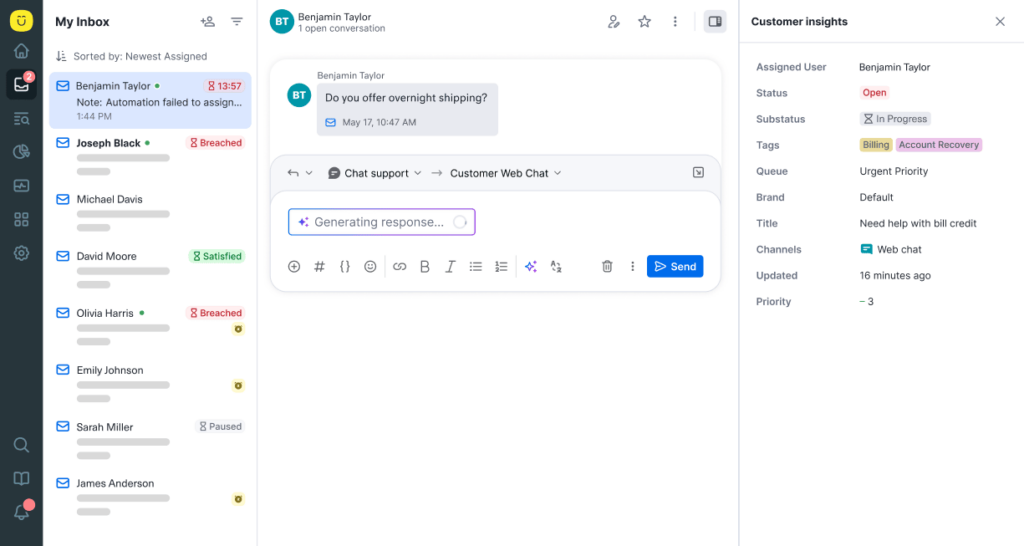
Flexible Automation Without the Admin Overhead
Kustomer offers powerful, no-code automation for routing, tagging, follow-ups, and alerts, but without the technical complexity of Zendesk.
You can build workflows visually, test them, and adapt on the fly as your needs change.
Scales With You, Not Against You
Whether you’re a 5-person support team or a global operation, Kustomer adapts.
You don’t outgrow the platform when you add new brands, products, or teams. It was built with long-term growth in mind.
Designed for the Entire CX Ecosystem
Kustomer isn’t just for support. It’s used by CX, operations, account management, and retention teams to centralize communication and customer insight.
Everyone stays aligned, and the customer stays at the center of every touchpoint.
💡Verdict → If Zendesk feels too rigid and Front feels too lightweight, Kustomer gives you the power of both—without the pain of either.
Kustomer: For When You’re Done Playing Help Desk Tetris →
Zendesk: Features, Use Cases, Pricing, Pros & Cons
Key Features
- Side Conversations. Enables agents to start internal or external email threads from within a ticket. Useful when looping in another team (e.g., engineering or legal) without exposing the customer to that thread.
- Macros. Pre-written response templates and action bundles. Agents can apply macros to tickets to insert text, update ticket fields, add tags, or change priority.
- Triggers and Automations. These are Zendesk’s core workflow builders. Triggers run instantly when a condition is met (e.g., auto-assigning a high-priority ticket). Automations run on time-based rules (e.g., reminding agents if a ticket hasn’t been updated in 48 hours).
- Contextual Workspaces. These are customizable agent environments that change based on ticket type, form, or channel. You can control which macros, apps, or fields appear depending on what the ticket is about.
- Answer Bot. Zendesk’s AI-powered bot that automatically suggests help center articles based on the customer’s message, either in chat or via email. It can deflect tickets or escalate based on confidence level.
Main Use Cases
- Building a Scalable Knowledge Base. With Zendesk Guide, companies can create a searchable, branded help center with FAQs, how-to articles, and tutorials.
- This content can be linked to live tickets, surfaced by bots, or accessed directly by customers to self-serve.
- Automating Ticket Routing and Escalations. Support teams can use Zendesk’s automation engine to define rules for assigning, tagging, and escalating tickets based on priority, topic, or customer type.
- For example, VIP customers can be routed to senior agents automatically, while technical issues go directly to Tier 2.
- Managing Complex Workflows Across Teams and Regions. Global companies and multi-brand organizations can use Zendesk to segment support by product, region, or department.
- Each group can have its own inbox, help center, automation rules, and SLA policies—all managed within a single Zendesk instance.
- Tracking SLA Performance and Agent Metrics. Customer success teams can use Zendesk’s reporting features to measure key metrics like first response time, resolution time, ticket volume, CSAT, and SLA compliance.
- Dashboards can be customized by role where team leads get performance views, and execs get high-level summaries.
Zendesk Pricing Breakdown (And Why It’s Not As Straightforward As It Looks)
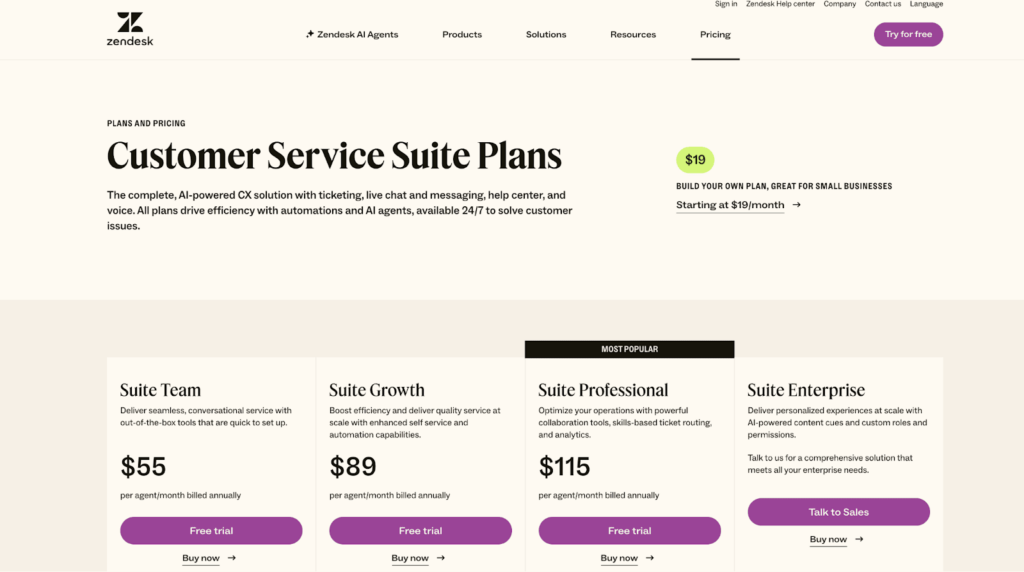
When it comes to pricing plans, on the Zendesk Suite (all-in-one) plan, you’ve got four options:
- Suite Team. $55 per agent/month.
- Suite Growth. 89 per agent/month.
- Suite Professional. $115 per agent/month.
- Suite Enterprise. $169 per agent/month.
- Suite Enterprise Plus. Custom pricing.
Add-ons:
- Copilot. $50 per agent/month for AI-powered tools for agents
- Workforce Management. $25 per agent/month for scheduling and performance tracking
- Quality Assurance. $35 per agent/month for conversation analysis and coaching
- Workforce Engagement Bundle. $50 per agent/month—Combines WFM and QA
- Advanced Data Privacy and Protection. $50/agent/month for enhanced security features.
⚠️ Now, Here’s Where Pricing Gets Tricky
- You’ll Pay More to Unlock Key Features. Zendesk intentionally gates many must-have features like detailed analytics (Explore), AI-powered bots (Answer Bot), advanced triggers, or even side conversations— all at higher-tier plans. These aren’t “nice-to-haves” for most growing teams; they’re essential.
- A team might start on Suite Growth expecting a full toolset, only to realize they need Suite Professional or Enterprise just to automate more than 10 rules or access real dashboards.
- Add-Ons Inflate the Base Price Quickly. Core tools like Zendesk Talk (voice), custom help centers, integrations with Salesforce, or even higher API rate limits are either add-ons or tied to upper-tier plans. Many businesses only realize this after they’ve committed.
- Want to run a branded knowledge base, enable live chat, and have access to advanced reporting? You’ll likely jump from $55 to $115+ per agent—and that’s before you add Talk or AI.
- Support Is Tiered Too—And That Costs You. Even Zendesk’s customer support is tied to your pricing tier. On lower plans, expect slower SLA responses, fewer support channels, and limited help during implementation. Priority support requires a premium subscription.
- So if Zendesk breaks… you’ll wait longer to fix it unless you’ve paid for better support.
- Implementation and Maintenance Often Require External Help. The more Zendesk features you unlock, the more complex it becomes to configure. Teams often need to bring in a Zendesk admin, external consultant, or agency to help structure workflows, reporting, and automation at scale.
💡Zendesk’s pricing is designed for ‘scale-heavy’ teams with the resources to manage it. But for growing or mid-sized teams that expect an all-in-one solution out of the box, the jump from “$55/user” to a functioning support ecosystem can be surprising.
Pros
- Unified Multi-Channel Communication. Zendesk brings email, live chat, phone, messaging apps, and social media into one central interface. This enables seamless communication across channels and ensures all customer history is visible and accessible in one place [*].
- Customizable Workflows and Routing. The platform supports automation rules, triggers, and skills-based or omnichannel routing, helping support teams streamline ticket handling and boost efficiency. It’s also highly adaptable to enterprise-level support needs [*].
- Strong Collaboration Features. Real-time collaboration is made easy with features that allow multiple agents to work together on tickets. This has led to better knowledge sharing and faster issue resolution [*].
- Wide Integration Support. Zendesk integrates with popular tools like Salesforce, Jira, and internal apps, allowing businesses to centralize workflows and avoid juggling multiple platforms [*].
Cons
- Advanced Features Require Developer Involvement. While basic functionality is user-friendly, accessing and configuring more advanced features often requires backend setup or developer support [*].
- Setup Time Can Be Extensive. Initial implementation, especially for custom workflows and reporting aligned with a business model, often takes more time and resources than expected [*].
- Frequent Outage Notifications. Users report regular service disruptions and email alerts about platform outages, which impacts reliability [*].
- Learning Curve for Admins. Managing Zendesk internally—particularly for complex use cases—requires time and familiarity with its deeper configuration layers [*].
💡Alternative to Zendesk: Kustomer
Zendesk was built for ticketing at scale, and it does that well. But modern CX teams don’t just need another ticketing system.
They need context, flexibility, and personalization. Zendesk forces you to piece together those needs across multiple products, multiple dashboards, and multiple layers of complexity.
Kustomer takes a completely different approach—and that’s what makes it better.
- No more ticket IDs and fragmentation. Kustomer’s unified timeline gives agents full context at a glance.
- Omnichannel by design. Every conversation, across every channel, flows into the same place.
- CRM-grade data built in. No need to connect an external CRM to get customer-level insights.
- Automation without complexity: Powerful workflows, built without needing a certified Zendesk admin.
And unlike Zendesk, you don’t have to pay extra just to unlock the features you actually need.
You Could Wrestle Zendesk… or Just Use Kustomer →
Front: Features, Use Cases, Pricing, Pros & Cons
Key Features
- Shared Drafts. Allows agents to co-write or review replies together before sending. Teammates can leave suggestions or edits directly in the draft, without resorting to copy/paste or side channels.
- SLA Breach Alerts. Tracks service-level agreements across conversations and alerts teams when a message is at risk of missing a reply-time commitment.
- Collision Detection. Detects when multiple teammates are viewing or replying to the same thread and shows presence indicators—like “Jane is replying”—to avoid duplicate responses.
- Customer Profiles & Contact Insights. Displays customer context alongside conversations, including tags, previous threads, and any CRM or app data pulled via integrations (e.g., account tier, location, company info).
- Message Templates. Reusable snippets that agents can insert into replies to save time and standardize responses. These templates can be categorized and shared across teams to ensure consistency in tone, accuracy, and speed.
- Chat Widget. Lightweight chat widget you can install on your site or app. Conversations initiated here flow into the same Front inbox, maintaining continuity across channels.
Main Use Cases
- Automating Message Routing and Inbox Organization. With Front’s rule engine, companies can automatically assign, tag, or route messages based on keywords, sender domains, subject lines, or past behavior.
- This keeps inboxes clean and makes sure the right person sees the message first.
- Streamlining Team Approvals and Draft Reviews. Customer success and support teams can use shared drafts to write, edit, and approve responses before sending.
- This is especially useful for escalations, sensitive customer issues, or onboarding junior team members.
- Keeping Support and Sales Aligned on High-Value Accounts. Because Front works across teams (not just support) companies can use it to give CX, success, and sales a single view of the customer.
- Everyone involved in the customer journey can see prior interactions, jump into conversations, or review activity history.
Front Pricing Breakdown (And the Trade-Offs No One Mentions)
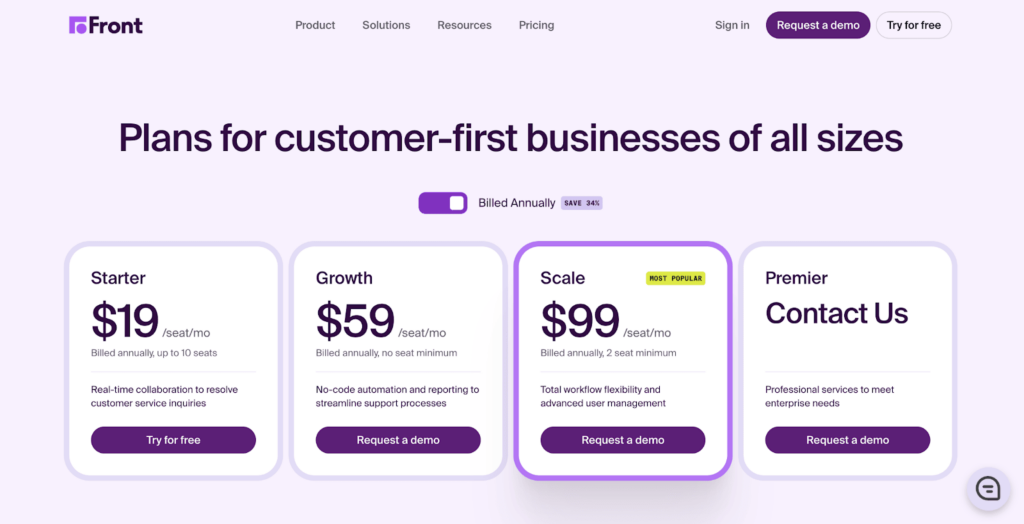
Front does quite the opposite of Zendesk. Their pricing options are quite simple, straightforward, and best for startups or, fast-moving teams.
However, it all boils down to how much you’re willing to ‘give up’ for the quick fix it promises.
- Starter. $19 per seat/month.
- Growth. $59 per seat/month.
- Scale. $99 per seat/month.
- Premier. Custom pricing.
Add-ons:
- AI Answers. $0.70 per resolution.
- Premium Channel (WhatsApp). $70 per 1,000 resolutions.
- Premium Channel (Dialpad SMS). $100 per month.
⚠️ Here’s Where Front’s Pricing Starts to Fall Apart
- Feature Gating Happens Fast. On the $59 Growth plan, many critical features are missing:
- No API access
- No CRM integrations (Salesforce, HubSpot, etc.)
- Limited reporting
- No SLA management.
- For most B2B teams, you’ll immediately need to jump to the $99 Scale plan just to function operationally—doubling your expected cost.
- Per-User Pricing Gets Expensive, Fast. Every user (regardless of role) counts toward your bill. That means looped-in teammates (like engineers or product leads) cost just as much as full-time agents.
- Limited Operational Depth for Mature Support Teams. If your support needs go beyond tagging and replying, like complex escalations, workflow automations, or reporting tied to business impact—Front starts to feel shallow.
💡Front is an excellent shared inbox solution—but it’s not a full-scale support platform. You’ll pay less upfront, but likely spend more compensating for missing functionality as your team grows.
Pros
- Transparent, Collaborative Inbox System. Front excels at internal collaboration. Teams can see who’s handling a message in real time, tag teammates in conversations with @mentions, and easily transfer ownership—perfect for customer support, sales, or project-based handoffs [*].
- Efficient Email Management With AI Support. Front includes useful AI-powered features like tagging, reply suggestions, and spelling/grammar checks. Users benefit from fast, structured workflows, reducing response times and email overload [*].
- Ease of Use and Onboarding. Despite its feature-rich environment, Front is user-friendly, with a smooth learning curve. Built-in training tools, a knowledge base, and an online academy make onboarding straightforward even for new or non-technical users [*].
- Customizable Workflows for Multidisciplinary Teams. Front adapts well to businesses with diverse needs. Teams can tailor inboxes, assign responsibilities, and manage conversations across complex workflows with ease [*].
Cons
- Mobile App Limitations and Stability Issues. The mobile version lacks full functionality compared to the web version. Users report app crashes and limited usability in areas with poor connectivity, making it unreliable for on-the-go access [*].
- Limited External Collaboration via @ Mentions. The @mention feature is only available for internal users, meaning external collaborators can’t be looped into email threads via tagging [*].
- Email Thread Fragmentation. Occasionally, replies from clients create new email chains that aren’t automatically linked to the original thread. This can create visibility issues when reviewing past communication history [*].
- High Cost for Occasional Users. Front’s pricing can be expensive for teams where only a subset of users are active daily. This often leads to difficult decisions about who gets a seat on the platform [*].
💡Alternative to Front: Kustomer
Front is that helpdesk platform that makes collaboration feel natural. It’s great for syncing internal messages and working out of a shared inbox.
However, there’s a problem—once your customer volume grows, support complexity increases, or reporting needs mature, Front starts to hit its limits…fast.
Here’s where Kustomer comes in—not as another inbox, but as a full-scale customer experience platform.
- A real system of record: Kustomer gives you a complete, CRM-powered timeline of customer activity, not just message threads.
- Built-in automation that scales: Unlike Front’s basic rules, Kustomer lets you build end-to-end workflows across teams and channels.
- Self-service included: While Front relies on third-party tools for knowledge bases, Kustomer includes help center functionality out of the box.
- Data-rich reporting: Kustomer gives you performance insights, customer behavior, and team analytics—all tied to real outcomes, not just message count.
So if Front feels fast but shallow, Kustomer gives you the depth—without the drag.
…Because Support Is More Than Just a Group Chat: Switch to Kustomer →
How to Pick a Customer Service Platform That Works for You
Fit the Platform to Your Support Model (Not the Other Way Around)
Start by mapping how your support team actually works.
Are you support-first or CX-first? High volume or high touch? Centralized or cross-functional?
Your platform should complement these realities—not reshape them.
Key Considerations:
- Ticket-centric vs. conversation-centric: Does your team need structured ticket handling with SLAs and escalations? Or do you thrive in a more fluid, message-based approach that mimics email and chat?
- Collaborative workflows: Do issues require frequent handoffs between departments (support, billing, sales)? If so, internal collaboration tools are a must.
- Channel coverage: If most conversations happen over email and chat, lightweight tools may suffice. But if you handle phone, SMS, social, and web all at once, you’ll need native omnichannel platform—not bolted-on integrations.
💡Pro Tip → Sort common support requests into buckets:
- Low-touch (FAQs),
- Medium-touch (billing/technical), and
- High-touch (cross-departmental issues).
Then shortlist support tools that streamline each tier—e.g., native FAQs, auto-routing, and internal notes or shared views.
Prioritize Omnichannel Delivery That’s Actually Connected
Many platforms say they’re “omnichannel.” Meanwhile, what they mean is: “we support lots of channels.”
But what matters more than multichannel coverage is unified visibility across those channels—for both agents and customers.
Ask yourself:
- Do agents see customer conversations as a single journey or as disconnected channel-specific threads?
- Can customers pick up where they left off on a different channel—or are they starting from scratch every time?
- Can you track engagement and resolution metrics across all channels from one place?
💡Pro Tip → During a demo, ask to view the platform’s unified timeline or conversation feed. Can the agent scroll through the customer’s full history across all touchpoints? If it feels like switching tabs or digging through folders, that’s not true omnichannel.
Look for Deep, Real-Time Customer Context
Most platforms surface the basics: name, email, maybe a CRM ID. But great support comes from knowing what the customer is dealing with—right now.
What to look for:
- Unified customer timeline: Can you view all past interactions, regardless of channel, in one scrollable view?
- Integrated object data: Can the platform pull in external info—orders, billing history, subscriptions, product usage—so agents have the full picture?
- Real-time updates: Is the customer’s context updating live? Or are agents relying on stale snapshots?
The richer the context, the faster and more accurate your support becomes. This reduces handle time, improves satisfaction, and builds trust.
💡Pro Tip → Pick a workflow that requires info from your CRM or billing system (e.g., refund eligibility based on plan). See if the platform can surface that data natively or if agents must go look it up.
Balance Ease of Use With Operational Control
You need a platform that’s easy for new agents to adopt—but that doesn’t become a bottleneck as your needs grow.
Here’s what to balance:
- Ease of onboarding: Can new team members get up to speed quickly, or does it require days of training and documentation?
- Admin complexity: Can non-technical users set up automations, routing, and workflows? Or do you need a full-time Zendesk admin just to make edits?
- Scalability: Can the system evolve with your team—from five agents to 50+—without needing a complete rebuild?
Many platforms are either too simple (and fall apart when scaled), or too complex (and never fully utilized). Aim for something flexible, intuitive, and future-proof.
💡Pro Tip → Let a support team lead try to set up a routing rule, edit a macro, or create a new workflow. If they struggle or need to Google every step, the platform may slow you down later—even if it looks simple on the surface.
Evaluate the Quality of Built-In Automation
Automation isn’t just about saving time. It’s about standardizing support, enforcing SLAs, and eliminating repetitive manual work so your team can focus on what matters.
Strong platforms offer:
- Visual automation builders: No-code, logic-based tools to handle triage, follow-ups, routing, and tagging.
- Customer-triggered flows: Automations that react to customer behavior, like abandoned carts or repeat outreach.
- Agent-triggered macros: One-click templates that apply actions, populate responses, and update statuses.
Avoid platforms where automation requires scripting, third-party tools, or complex workaround logic.
💡Pro Tip → Try building a basic triage rule.
For example:
“If issue contains ‘password reset’ and comes from chat, auto-assign to Tier 1 and tag as urgent.”
If you hit walls or have to write scripts, the tool may overpromise its automation ease.
Check If Reporting Drives Insight—Or Just Dumps Data
Support metrics should inform decisions, not just count tickets.
Look for:
- Out-of-the-box dashboards: Do you get meaningful data from day one, like CSAT, FRT, resolution times, backlog trends, etc.?
- Custom reporting: Can you build dashboards by team, issue type, time period, or channel without an analyst?
- Operational visibility: Can your managers proactively spot bottlenecks and coach performance—or are they reacting too late?
If you’re still exporting CSVs or manually compiling reports after 6 months, the platform isn’t doing its job.
💡Pro Tip → Start with a real issue: “Why is ticket resolution slow on Fridays?”
Then try answering it using only the platform’s dashboard.
If you can’t analyze by day, team, or ticket type in minutes, you’re looking at vanity metrics—not operational insight.
Scrutinize Pricing, Feature Lock-In, and True Cost of Ownership
Most platforms publish attractive entry-level pricing, but many of the features you actually need are locked behind higher-tier plans.
Here’s what to dig into:
- Feature gating: Are SLAs, automations, or analytics only available at enterprise tiers?
- Add-on stacking: Will you need to buy chatbots, voice, or advanced reporting as separate modules?
- Admin burden: Will you need an internal admin or third-party consultant to maintain the platform?
- Scalability cost: How does pricing scale with more channels, teams, or brands?
💡Pro Tip → List your must-have features (SLAs, automations, reports, voice support) and map them against pricing tiers from 3–4 vendors. This will quickly reveal which “cheap” plans are actually viable—and which are designed to upsell.
Check Ecosystem Fit: Integrations, APIs, and Compatibility
Your support platform is never a silo. It needs to work well with your CRM, billing tools, analytics stack, and product.
Evaluate:
- Out-of-the-box integrations: Does it natively connect with Salesforce, HubSpot, Slack, Jira, Shopify, Stripe, etc.? Or do you need a third-party data integration platform?
- API openness: Are APIs robust, well-documented, and easy for your dev team to build on?
- Webhooks and real-time sync: Can it keep customer records up-to-date as systems change?
You want a platform that plugs into your ecosystem today—and won’t break your workflows tomorrow.
💡Pro Tip → If you have an in-house or contract dev, ask them to review the platform’s API documentation and attempt a simple read/write action (e.g., pull ticket status). If the docs are vague or the auth process is clunky, you’ll face friction later.
Go Beyond Demo, and Test in Real Context
Finally, nothing replaces hands-on experience.
Best practices:
- Run a pilot: Put real agents in the tool for 7–14 days with actual customer inquiries
- Map workflows: Recreate common support scenarios—triage, escalation, multi-channel resolution—and see where friction appears
- Ask your team: Does it make their work easier or harder? Do they feel faster? More confident?
A polished demo may impress you. A real test will show you the platform’s true value or limitations.
💡Pro Tip → After the pilot, have agents submit honest feedback categorized into:
- What worked well (smooth),
- What was confusing (clunky), and
- What they couldn’t do (missing).
This provides concrete evidence when deciding between platforms.
You Deserve Better Than a Shared Inbox (or a Bloated Suite)
…Because that’s the summary of what Zendesk and Front offers.
- One gives you inbox chaos dressed up in collaboration.
- The other drowns you in dashboards, tickets, and workflows so complex they need their own support team.
And then there’s ‘you’ in the middle. Trying to keep the experience human, while managing systems that were never designed to work like your team does.
That’s why Kustomer exists.
It’s not another inbox. It’s not another help desk. It’s a platform built around the one thing that actually matters—the customer.
With Kustomer, you get:
- A full view of every customer interaction, from chat to subscription to support history
- One workspace that brings your channels, data, and workflows together
- Automation that works for you—not the other way around
- The ability to scale your support without sacrificing quality or context
And it’s why folks at Zwift love Kustomer — and we think you would too!
This is the part where you say, ‘Why didn’t we do this sooner?’ — but hey, no rush. Kustomer is for everybody.
One platform, zero fuss. You in? Switch to Kustomer.